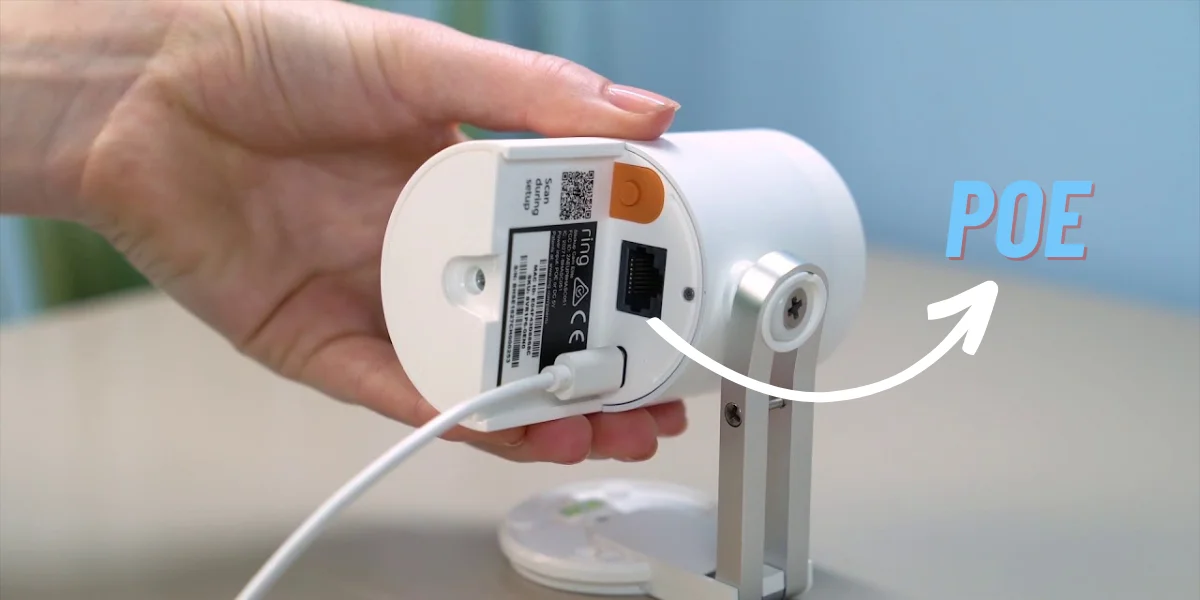These days, home security is a top priority for many individuals and families. With advancements in technology, security camera systems have become increasingly popular. The State of Safety report for 2023 reveals that 76% of Americans employ various security measures to safeguard their homes.
When it comes to reliable and efficient surveillance, one name that often comes to mind is Ring. Renowned for its innovative products, Ring has established itself as a leader in the home security market. But does Ring offer Power over Ethernet (PoE) cameras?
We will delve into this question and explore what you need to know about Ring’s PoE camera options.
What Are PoE Cameras?
PoE cameras, also known as Power over Ethernet cameras, are a type of security camera that can be connected to a network through a single Ethernet cable. That means the camera receives power and data transmission through the same cable, simplifying installation and reducing the need for additional wiring.

PoE cameras are commonly used in surveillance systems to monitor and record activities in both residential and commercial settings.
Which Ring Camera Is PoE?

Ring Stick Up Cam Elite
Only the Ring Stick Up Cam Elite is equipped with Power over Ethernet (PoE) capability.
A Ring camera that supports Power over Ethernet (PoE) can be powered by a device like a network injector, network switch, or router with built-in PoE capability. PoE enables you to power a networking device through the same cable used for data transmission.
If you have a compatible device, it will automatically detect when it is connected to a PoE-capable device, such as the Ring Stick Up Cam Elite, and supply power to it. That eliminates the need to connect the device to a standard power outlet.

With the adaptable Stick Up Cam Elite, you can experience uninterrupted power. You can easily connect it to your router using the provided PoE adapter, ensuring a reliable connection without concerns about Wi-Fi dead zones or needing to recharge a battery.
Whether you prefer placing it on a flat surface for mobility or mounting it securely to a wall or ceiling for permanent installation, this flexible solution provides peace of mind wherever you require it, whether indoors or outdoors.
How to Install A Ring PoE Camera? (Step By Step)
Installing a Ring PoE camera involves several steps to ensure proper setup and functionality.
Here’s a step-by-step guide to help you with the installation process:
- Step 1: Gather the Required Materials
Before installing, ensure you have all the necessary materials and tools. These typically include the Ring PoE camera, an Ethernet cable, a drill with appropriate drill bits, wall anchors, screws, a screwdriver, and a ladder or step stool (if needed).
- Step 2: Determine the Camera Placement
Decide where you want to install the Ring PoE camera. It should be positioned in a location that provides a clear view of the desired area while being mounted securely. Ensure the camera is within the reach of an electrical outlet or a PoE (Power over Ethernet) switch for power.
- Step 3: Mount the Camera
Create holes for the camera mount using the drill and appropriate drill bits. Insert wall anchors into the drilled holes to provide additional support if necessary. Attach the camera mount securely to the wall or desired surface using screws.
- Step 4: Connect the Ethernet Cable
Take the Ethernet cable and connect one end to the PoE port on the back of the camera. Run the other end of the cable to the PoE switch or network router that provides power and connectivity to the camera. Ensure the cable is securely connected on both ends.
- Step 5: Power the Camera
If you use a PoE switch, ensure it is connected to a power source. If you use a network router with PoE capabilities, connect it to a power source. The camera will receive power and data through the Ethernet cable from the PoE switch or router.
- Step 6: Configure the Camera
Download the Ring app on your smartphone or tablet, and sign in to your Ring account. Follow the on-screen instructions to set up your camera within the app. This process typically involves connecting the camera to your Wi-Fi network and registering it with your Ring account.
- Step 7: Test the Camera
After the camera is successfully connected and configured, perform a test to ensure everything works correctly. Open the Ring app and check the live feed from the camera to verify the video and audio quality.
- Step 8: Fine-tune Camera Settings
Within the Ring app, you can customize various camera settings according to your preferences. These settings may include motion detection sensitivity, recording options, and notifications.
Adjust these settings to suit your needs. That’s All!
Is PoE Security Camera Better than Wi-Fi Camera System?
Power over Ethernet (PoE) security cameras and Wi-Fi camera systems have advantages and considerations depending on the specific requirements and circumstances of the surveillance setup.
Here are some factors to consider:
- Connectivity
PoE cameras are directly connected to the network using an Ethernet cable, providing a reliable and stable connection. On the other hand, Wi-Fi cameras connect wirelessly to the network, which can be convenient in areas where running cables is challenging or impossible.
- Power supply
PoE cameras receive power and data through a single Ethernet cable, eliminating the need for separate power cables or outlets near each camera. That can simplify installation and reduce clutter. Wi-Fi cameras require a power source, which may involve power adapters or nearby power outlets.
- Scalability
PoE cameras can be easily integrated into existing network infrastructure, making them suitable for larger surveillance systems where multiple cameras must be deployed.
Wi-Fi cameras may face limitations due to signal range and interference, making them more suitable for smaller installations or areas with good wireless coverage.
- Bandwidth
PoE cameras transmit data over a wired connection, providing higher bandwidth than wireless connections. That can be beneficial when dealing with high-resolution video streams or multiple cameras in a system.
Wi-Fi cameras are subject to potential bandwidth constraints and can be affected by interference from other devices on the network.
- Security
PoE cameras have a dedicated wired connection, which can be more secure than wireless signals that can be intercepted or tampered with. However, proper security measures should be implemented regardless of the camera type to protect against unauthorized access.
- Flexibility
Wi-Fi cameras offer more flexibility in terms of camera placement since the proximity of Ethernet ports does not limit them. They can be easily relocated or repositioned as needed. PoE cameras require Ethernet cables to be run to each camera location, which may involve more planning and effort during installation.
Wrap Up
Ring offers Power over Ethernet (PoE) cameras, specifically the Ring Stick Up Cam Elite. These cameras can be powered and connected to a network with a single Ethernet cable, streamlining installation and reducing the need for additional wiring.
When comparing PoE cameras to Wi-Fi camera systems, consider factors such as connectivity, power supply, scalability, bandwidth, security, and flexibility to determine which option suits your specific surveillance needs.
Read More On Ring Camera