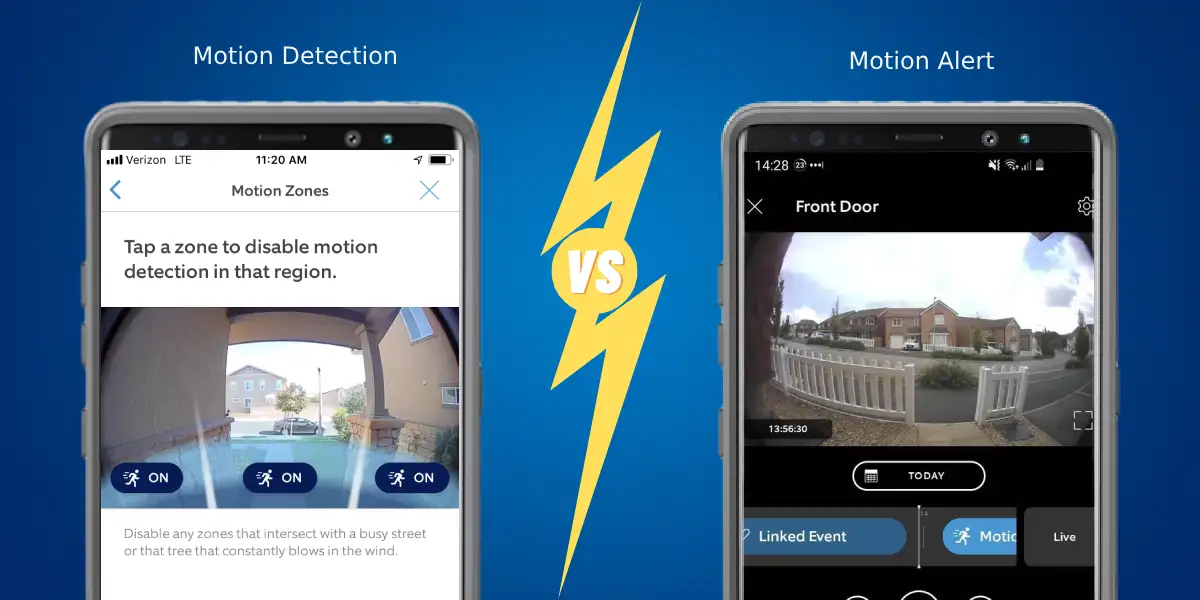It’s always handy when you know about the features and how they work. Whichever Ring device, whether Ring Doorbell or Ring Stick Up Cam, or some other security device you installed at home, the Motion Detection and Motion Alert feature is found in all of them.
But what is Motion Detection and Motion Alert? Is there a difference between them? Well, the answer to these and many other such questions helps you know your Ring device better, so you can get the maximum out of it. Let’s find the answers.
How Ring’s Motion Detection Works?
Ring’s Motion Detection is a feature that detects peoples, objects, and animals and differentiates between them. Ring devices have three passive infrared (PIR) sensors that are interconnected. These thermal sensors detect motion by monitoring the area’s heat.
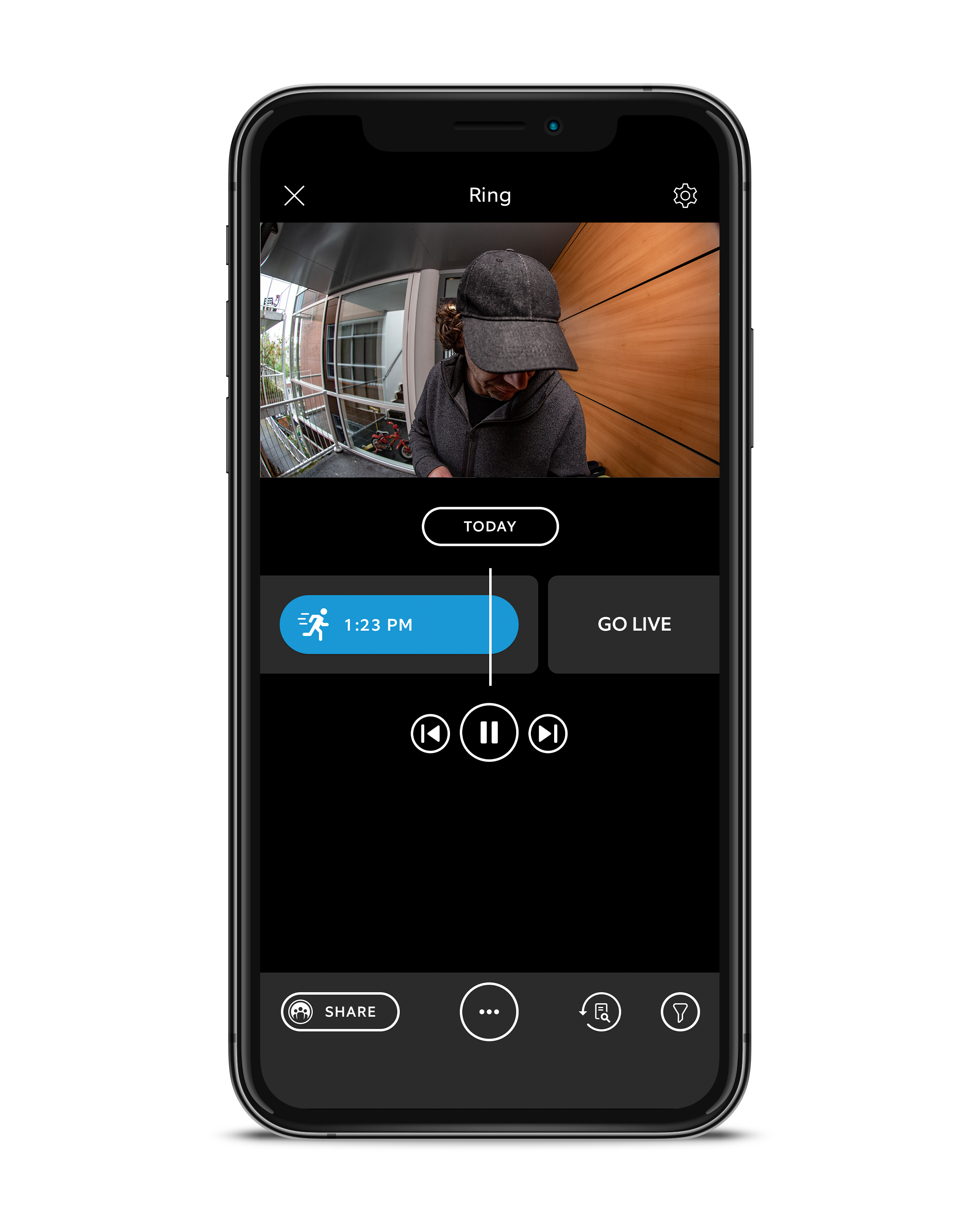
The heat measurements change when a person enters the detection area because a human body temperature is higher than the surroundings. So, the Motion Detection feature gets triggered when motion is detected within the zone, and the sensitivity level is reached.
Motion Detection feature works around the clock as it has to ‘alert’ you when any motion is detected. The motion detection range for Ring Doorbells, Floodlight Cam, or Stick Up Cam is 30 feet or 10 meters, so if any activity happens in this region, Motion Detection gives an alert.
How Ring’s Motion Alert Works?
As Motion Detection is an alert feature, you will receive notifications whenever any activity happens. Ring sends these notifications as push notifications, In-app alerts, and E-mail notifications.

The Motion Detection feature is already set to on, and if you turn it off, you lose customizable motion detection options and detection accuracy. Let’s see how to customize Motion Alert:
Customizing Motion Alerts
To reduce the clutter in your inbox, you can opt out of e-mail notifications for Ring Motion Detection alerts and go for push notifications. You can also refine Motion Alert Notifications to differentiate between people and other objects if you have a Ring Protect subscription plan. It can be helpful, especially if you just want to see notifications about people.
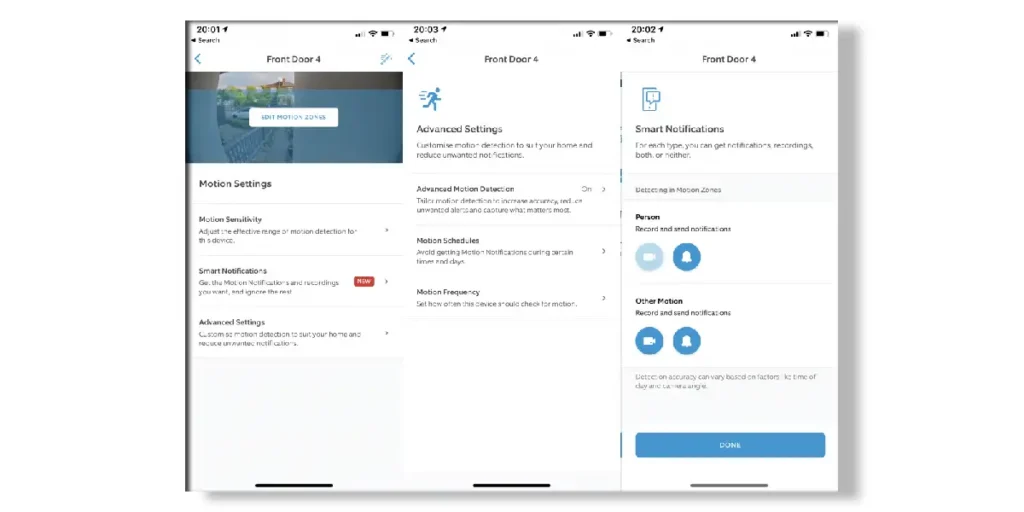
- Go to the menu and select Devices.
- Select the Ring Device you want to customize.
- Select Motion Settings
- Select Smart Alerts
- Select Enable Feature
- Tap on Continue
Finally, Select the notification settings you prefer for Person and Other Motion, and Done.
The Difference Between Motion Detection and Motion Alert
Before diving into Motion Detection and Motion alert, it’s important to distinguish – detection and alert.
Detection is about sensing motion within the monitored range. Whereas an alert is a notification that you receive when motion is detected. So, both are interconnected, as when the sensors of Ring devices detect motion, it triggers an alert to the Ring app that activity has been detected.
According to Ring, all of their products are equipped with Advanced Detection Motion, which includes Person and Other Motion Detection to differentiate between the motions of people, objects, and animals.
When any one of the objects comes inside the range of the motion sensors, the Motion Detection feature is activated since it has detected the movement. You receive Motion Alert on the Ring App when Motion Detection is triggered. You can customize which type of Motion Alerts you want to receive.
Sometimes, Motion Detection is too sensitive for any movement, and it causes a headache by sending Motion Alerts repeatedly. You can always adjust Motion Sensitivity in settings to avoid this issue.
Motion Sensitivity Settings for Motion Alerts
If your Motion Sensitivity is set to too high, you get Motion Alerts at the slightest movement. These alerts at the slightest movement could be annoying, and you could avoid these by changing the Sensitivity levels.
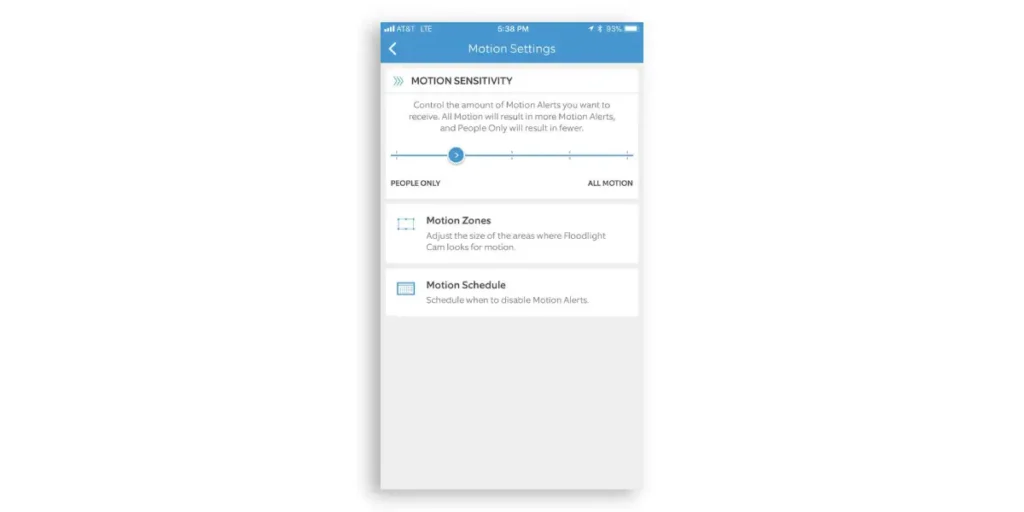
- Tap the three lines in the upper left corner of the Ring app.
- Devices should be tapped.
- Select the Gadget to view.
- Select Motion Settings.
- Select Motion Sensitivity.
- Slide the Motion Sensitivity Slider to your liking.
- Save may be found in the upper right corner.
Motion Detection Vs Alert: Understanding the Use Cases
When you install Ring devices, you install them for security purposes. The biggest advantage of Ring devices is their real-time Motion Alerts, unlike traditional security cameras where you rely on video recordings. Also, you don’t have to be close to the Ring devices to receive such Motion Alerts. You can see who’s at the door or receive Motion Alerts even if you are away.
Motion Detection is quite helpful as it gives Motion Alerts in real-time. Motion detection sensors can detect such activity and activate alarms or notifications to tell you of potential security breaches, whether someone is approaching your front door, a movement near windows, or an unauthorized person in prohibited areas.
Motion Detection is also helpful for package delivery notifications. If the delivery man is at the door, you get the Motion Alert, and you can simply ask them to drop a package on the door via Two-Way Communication so you don’t have to go to the door.
If you have Ring devices installed in the backyard or driveway, you can also set Motion Alerts for them so if anyone tries trespass, you get notified. Motion Alerts are also helpful for the child’s safety. For example, if the kid tries to open or opens the door, you will be notified through the notification on the Ring app.
Wrap Up
Understanding the features of Motion Detection and Motion Alerts in Ring devices is better for maximizing their potential. Motion Detection sensors detect motion based on changes in heat.
When motion is detected within the 30 feet range, and the sensitivity level is reached, it triggers the motion detection feature. Alternatively, motion alerts are notifications sent to the user when motion is detected. With real-time Motion Alerts, you can be at peace about home security, even if you are away from home.
Read More On Ring