Installing a ring doorbell for convenience and security purposes is always a great solution, but a ring doorbell set off randomly, especially at night, can be problematic. Even it can be scary at times.
A few months ago, I installed a ring doorbell, it rang at random hours throughout many nights. I would see on the Ring app who could be at these odd hours knocking at my door but to my surprise, there wasn’t anybody. When it happened repeatedly, I had to check in person one night but again to no avail.
I had to share the fiasco with my neighbor. Surprisingly, my neighbor revealed that flying bugs usually set off the doorbell’s motion at night as they were also facing the same issue initially. After a fruitful discussion, I discovered a few methods that can be used to prevent bugs from setting off the Ring doorbell motion.
Let’s Find Out!
Can Bugs Set Off Ring Doorbell’s Motion Sensor?
Bugs actually can cause ring doorbells to set off as they have motion detectors.
The Ring doorbell camera’s ability to detect insects at night is determined by the camera’s perspective and the reflection of infrared light. The infrared lights that reflect off of an insect close to the camera trigger a recording because the insect appears human-sized from the camera’s perspective.
6 Tips to Prevent Bugs from Setting Off Ring Doorbells
Keep the Sensitivity Level Low
The easiest way to keep bugs at bay is to lower the sensitivity level of the motion detector. Lower sensitivity can still detect human trespassing but bypasses the approaching and buzzing of bugs. As a safety measure, make sure to test whether it detects humans at a low sensitivity level before implementation.
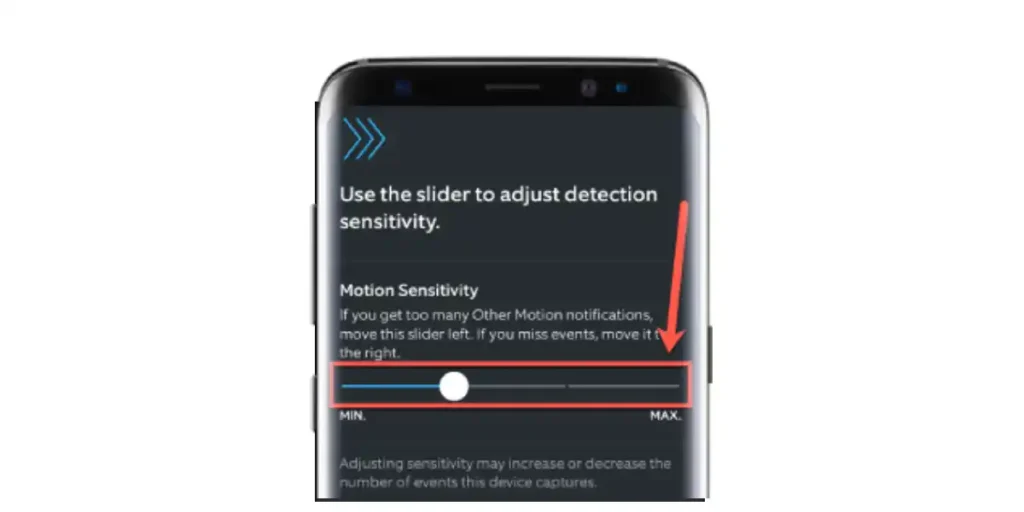
Here’s how to control the sensitivity level from Ring App:
- Open the Ring app and select Devices from the menu.
- Select your ring doorbell.
- Tap Motion Settings > Motion Sensitivity.
- Now you can drag the slider to the right to increase or to the left to decrease the motion sensitivity.
Locate the Motion Detector Away
It may sound strange but if a motion detector is installed at height, preferably in a well-lit place, it can ward off bugs. The ideal location can be just above the door or a corner but don’t forget the purpose of ringing the doorbell: security, so while installing them at such height and location, don’t compromise on security.
Protect with Bug Guard
The motion detector will still function normally if you install a bug guard around it and also it will help in preventing setting off the doorbell. A bug guard prevents bugs from direct contact with the motion detector and also secures the connected wires which some insects might chew.

There are many ready-to-go bug guards that you can choose from. Mite Killer Spray by Premo Guard and Multi Insect Killer by Raid are among many choices that you can choose from. Just Spray before you sleep.
Install Noiseless Fans
If you use a fan, then not only you can blow your problems related to bugs but also bugs that may try to come close to motion detectors. This can be an effective solution as it doesn’t require any maintenance or application all the time. Cheap portable fans are easily available, and they can be mounted right in front of the motion detector. Small portable fans are noiseless, and they can do a wondrous job.
Zappers and Bug Repellants
Bug zappers could be an effective tool if you want to get rid of bugs once and for all as when put in place, they can kill bugs before they can manage to get close to motion detectors. Alternatively, repellants are also a good option as it dissuades the bugs for hours, securing doorbell motion to set off.

PIC Solar Insect Killer Torch from PIC Store, and Repel 100 Insect Repellant from Repel Store are among many choices that you can make.
Schedule Motion Detection
If you live in a safe neighborhood where people care about their residents and are interested in keeping it crime-free, then there is a high possibility that you won’t need to have your Ring doorbell’s motion detection turned on all night. You can schedule your doorbell to be disabled for a specific time.
In this way, you will not worry about bugs setting off your doorbell while you sleep.
Here’s how to schedule motion detection for the Ring doorbell:
- Open the Ring app, and tap on the menu.
- From the menu, select Devices.
- Select your Ring doorbell.
- Go to Motion Settings > Motion Schedule.
- Set up a rule to disable motion alerts between a specific time period.
- Name the Rule & Save It.
Wrap Up
The aforementioned tips can be used to avoid bugs setting your ring doorbell on at random hours. These tips are cheap and easy to implement so you won’t have to check the notifications or check on the door again and again and, they can give you peace of mind and sound sleep at night.
Read More On Ring Doorbell




