Are you getting a poor RSSI for your Ring doorbell? Well, A poor RSSI value on your Ring doorbell can cause several connectivity problems. Many Ring owners have reported that they experience a delayed connection while trying to open a live view or an event.
I recently noticed my Ring doorbell battery was draining faster than usual. After researching, I found that a lower RSSI value was causing my doorbell battery to drain faster. The device consumes more battery power when the RSSI value is low because it is constantly working hard to keep the connection stable.
So how did I improve my Ring doorbell’s RSSI?
I needed something that could boost the WiFi signal strength since my router was located 53 feet away from the doorbell, so I bought an additional accessory called Ring Chime Pro. This device acted as a Wifi extender to enhance the coverage of my wifi network.
Honestly, I won’t tell you to buy a Ring Chime Pro right away since there are several other solutions you can try first. Keep reading this post to discover five effective tips for improving RSSI on Ring doorbells.
Let’s Dive In!
What Is RSSI On Ring Doorbells?
The Ring Doorbells are most effective with a strong WiFi connection. On your Ring app, RSSI represents how strong the WiFi connection to your Ring doorbell is.
Technically, the RSSI (Received Signal Strength Indicator) is the signal strength of the wireless connection between your Ring doorbell and the Wi-Fi router. When the number is higher, your Wi-Fi network is less likely to be interfered with, resulting you a stable connection.
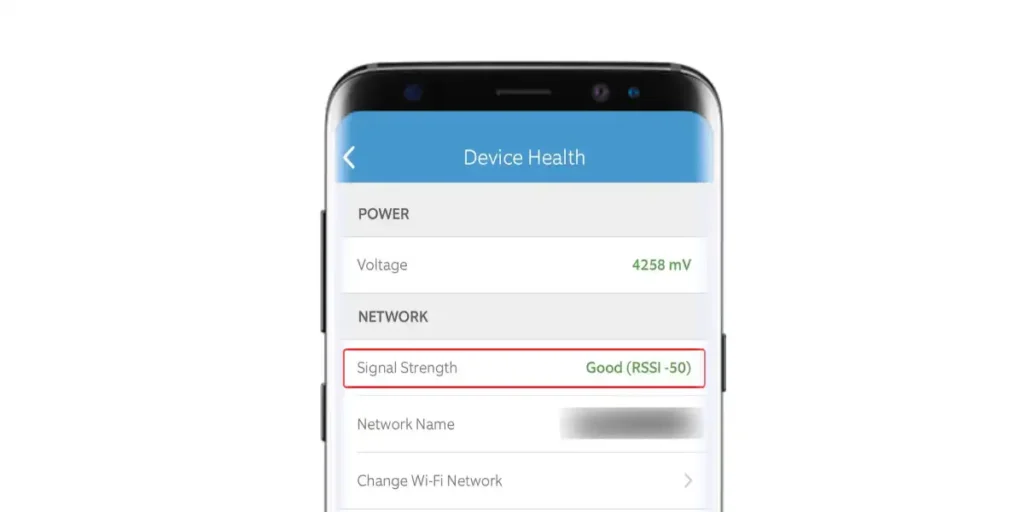
- To check your present RSSI level, Open Ring App > Tap Menu (☰) > Devices > Select Ring Doorbell > Device Health > Check Signal Strength.
Depending on how good is the connection, the RSSI number appears green, amber, or red in the Ring app. The green indicates a strong signal, amber indicates an adequate signal, and red indicates a weak signal.
What Is A Good RSSI Level for Ring Doorbell?
According to Ring Community, A good RSSI level for a ring doorbell is -40 or higher. This is the level you want to be at to get the best WiFi connectivity with no interference. If your RSSI level is lower than this, then you may encounter issues with connectivity and video quality.
Moreover, your doorbell may also work fine within an RSSI range of -65 to -41. However, some reports say that users have encountered video issues within this range.
The connectivity becomes completely unstable if you’re getting RSSI between -66 to -90. So a signal at this level is the most critical, as it can result in loss of functionality or a loss of connection to the wifi entirely.
Your only option at this point is to improve your RSSI level.
| RSSI Level | Behavior |
|---|---|
| -40 or higher | Strong Signal With No Issues. |
| -65 to 41 | Medium Signal With possible video issues. |
| -66 to -90 | Poor Signal With major connection issues. |
What Causes Poor RSSI On Ring Doorbells?
Poor RSSI can be caused by several reasons. Here’s a list below:
- WiFi Router Far Away from Doorbell: Keeping the router far away from your Ring doorbell can weaken the RSSI signal. This creates dead zones where reception is spotty.
- Physical Obstruction: A router surrounded by specific materials like mirrors, bookcases, metals, glass windows, etc., can reduce the strength of the WiFi signal.
- Using Wrong WiFi band: A wrong WiFi band can reduce the broadcast signal and could result in poor RSSI even if minor interference is present.
- Competing WiFi Networks: Many other WiFi networks in your locality can interfere with your network if you live in a populated area or condo.
- Other Devices Connected with the Same Network: Other household electronics connected to the same router as the Ring doorbell can cause interference in connectivity.
5 Tips to Improve RSSI on Ring Doorbells
Get A WiFi Extender
Do you’ve your Router far away from the Ring doorbell? Well, in that case, you can use a Wifi extender instead of moving your router near your doorbell. Don’t know What a WiFi extender Is?
WiFi extenders are devices that connect to your wireless router and help to extend the range of the wireless signal. The main advantage of using a WiFi extender is that it can improve signal strength by amplifying it. As a result, your wireless network will be more stable, giving you an improved RSSI level.

The good news is Ring has its own WiFi extender called Ring Chime Pro. This device enhances the coverage of your wifi network as well as notifies you when someone rings the doorbell.
Ring Chime Pro works as a bridge and extends the range of your wifi network by connecting to the internet through its own connection, resulting you an improved RSSI level on the Ring app.
Reduce Physical Obstructions
The closer a physical obstruction is to your router, the more likely it is to reduce your Wi-Fi signal strength or RSSI. This is because obstructions cause what’s known as “path loss”. In other words, a radio wave has to travel further and pass through denser materials to reach your device.
The only solution is to reduce any physical obstruction that is causing poor RSSI levels. It can be anything from metal objects to filing cabinets or radiators. If they are movable, move them with no second thought.
Use the Right WiFi Band
Most wireless devices, including Ring doorbells, can perform fairly well using a 2.4GHz Wifi band. Ring doorbell devices indeed have 5 GHz connectivity, but this band often creates a lower RSSI than the standard 2.4 GHz. Because 5GHz Wi-Fi has a shorter range than 2.4GHz.

According to CenturyLink, A 2.4 GHz connection travels farther at lower speeds, while 5 GHz frequencies provide faster speeds at shorter range.
Thus, If the router is placed far from the doorbell, it’s always a good idea to connect with a 2.4Ghz network.
Change Router Channel
I have a task for you, look at your phone’s wireless options and see what you can find.
If you see a long list of networks, it indicates that your WiFi network is competing with other Wifi signals, resulting in everyone’s WiFi speed slowing down. This normally happens if you live in a populated area or a condo where every other person is using a WiFi router.
However, it is possible to manually channel to a less crowded frequency, thus increasing your wifi speed.
Must See | How to Change Your Router Channel By Ring Support
Free Up WiFi Bandwidth
I’m pretty sure, your Ring doorbell is not the only device that connects to your WiFi router all day. You could be connecting your smartphone, TV, gaming consoles, PC, and other wireless devices to the same router. Since they are all getting a signal from the same router, this may weaken your RSSI.
In my opinion, there are two solutions to this situation; either minimize the use of other wireless devices on the same network or set up a separate router for your Ring doorbell only.
FAQs On Improving RSSI Level On Ring Doorbells
Would Moving My Router Closer Improve RSSI for Ring Doorbell?
A router should be no more than 30 feet away from your Ring Doorbell to work effectively. Consider moving your router closer to the Ring Doorbell to achieve strong signal strength (RSSI).
Is Ring Chime Pro Worth It As A Wifi extender?
The Ring chime pro works perfectly as a WiFi extender. In my experience, it drastically extends the range of the wireless signal, resulting in a strong RSSI level.
Read More On Ring Doorbell




