Ring doorbells and cameras are used to capture and record video footage of their monitoring area, typically the front door or other entry points, and sometimes in the driveway or backyard.
Although many people use Ring Doorbells and camera for home security, We can also be curious whether Ring Doorbells or cameras can record cars driving by.
We will discuss the range of Ring doorbells and cameras regarding capturing and whether it is a good idea to record vehicles passing by if the street or road falls with Ring Doorbell or Ring Cameras range.
Let’s Discuss the Range of Ring Doorbells & Cameras
Most of the Ring Doorbells can video capture and observe within a 30 feet range, approximately 9.14 meters. There’re other factors, too, like field of view, and Motion Detection angle, that also comes into play.
The field of view for Ring Doorbells is within 150-160 degrees, and for Ring Security Camera, the horizontal field of view is 140 degrees, and the vertical view ranges between 57-80 degrees, based on the model.
Do Ring Doorbells or Camera Records Car Driving By?
If the road or street is within the standard 30 feet range of your Ring Doorbell and camera, it will detect and record the passing by cars. Other factors like camera placement, viewing angle, and Motion Detection settings also affect how it captures driving by cars.
Why Ring Doorbell or Camera Records When A Car Passes?
If you install the Ring Doorbell or Ring Security camera within the vicinity of the street or road, it will capture the passing by cars. The recording of passing by vehicles may trouble you as every time Ring Doorbell or Ring camera’s Motion Detector sense anything, and it will send a notification to the Ring App. You can imagine the number of notifications.

As it is suggested that you don’t install the Ring Doorbells or cameras right in front of the light because a glaring light makes an angular view, making it difficult for Ring Doorbells to capture anything. Similarly, the headlights of cars also make an angular view if the Ring Doorbell or camera is right in front of them.
Here are other factors affecting your Ring Doorbell or camera to capture the passing by vehicles:
Enable the Smart Alert feature
If you have a Ring Protect subscription plan, you can change the Motion Alert notifications to distinguish for People and Other Motions. Here’s how to enable the Smart Alert feature for Ring Doorbell & cameras.
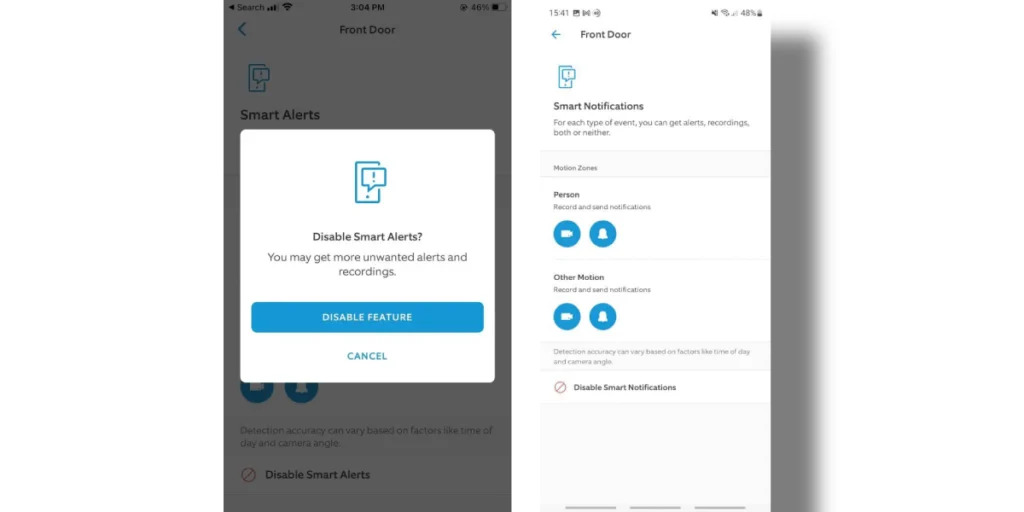
- Open the Ring App and select Devices.
- Select Motion Settings.
- Select Smart Alerts, and tap on Enable Feature.
- Tap Continue.
- Select the notification settings for Person and Other Motion on the next screen.
- You’ll notice a video camera with the option to record or not and a bell icon to signify alert messages.
- After you’ve made your changes, click Done.
Change Motion Detection Settings
Ring doorbells and cameras have Advanced Motion Detection capabilities, including Person and Other Motion Detection features to differentiate motion between people, objects, or animals.
So, even if there’s an object movement nearby, it will trigger video recording when motion is detected in the designated zones. There are three ways to avoid the trouble.
You can change the Motion Detection settings by lowering sensitivity, especially at night. You can change the Motion Sensitivity levels by clicking on Motion Detection settings on the Ring App (Android & IOS).
Change Motion Zones
Motion Zone is a great feature that allows you to avoid false alerts like passing by vehicles, moving trees, etc. You can’t help it if your camera is right in front of the road, but you can eliminate the road from the Motion Zone range. Here’s how to change Motion Zone to avoid false Ring Doorbells and Camera alerts.
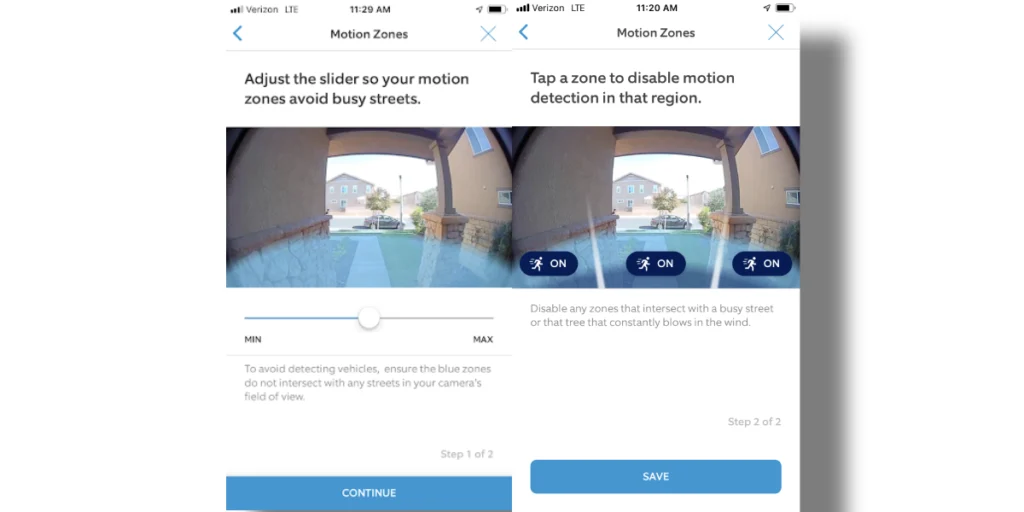
- Open the Ring app, and select your device from Devices.
- Tap Motion Settings.
- At the top, tap on Edit Zones.
- Tap the Zone you want to adjust or remove, then drag the points of the Zone to do so.
- Tap the black space around the Zone and tap Save.
3 Tips to Stop Ring Doorbell or Camera to Record Cars
Camera Placement
Ring Doorbells and Ring Security cameras are installed or placed at different heights.
- Ring Doorbell: The suggested height for Ring Doorbell is 4 feet. Ring Doorbell can detect movement 5 to 30 feet from this height in the outward fixture. You can change the Motion Sensitivity, Smart Alerts, and Motion Zone areas to stop your device from recording.
- Ring Camera: Similarly, the suggested height for the Ring Security camera is 9 feet above the ground outside and 7 feet above the ground inside. You can choose an Adjustable Security Wall Mount for your Ring Camera or Ring Stick Up Cam. A security wall mount, you can adjust the angle up to 90 degrees, and it also gives you a 360-degree swivel option.
Field of View
The Motion Sensors in the Ring Video Doorbell and Ring Cameras can detect motion up to 180 degrees horizontally and from five to 30 feet outward from the fixture. You can adjust the viewing angle in such a way that the road is out of the viewing angle.
For Ring Doorbell, you can use a Wedge Kit, as it lets you adjust the angle of Ring Doorbell up or down from 5 to 15 degrees. Similarly, you can choose Corner Kit, which allows you to change the viewing angle horizontally from 30 to 60 degrees.
Camera Settings
Whether you are using any Ring Doorbell or Ring Security cam, you can always adjust the settings for both devices on the Ring App. The Ring app allows you to change Motion Sensitivity levels, enable the Smart Alert feature, and adjust the Motion Zones.
Wrap Up
Ring Doorbells and cameras range approximately 30 feet and can record driving by cars if they fall within this range. However, sometimes you don’t want your Ring Doorbell or Ring Security camera to capture the passing by cars as you don’t need to practically.
To avoid the hassle of recording passing cars and tons of notifications, you can adjust the motion detection settings, enable the smart alert feature, and change the motion zones on the Ring App.
All these settings help lower the sensitivity, distinguish between people and other motions, and adjust the motion zones, which can help prevent false alerts and unnecessary recordings. Similarly, you can buy Wedge Kit or Corner Kit to change the viewing angles.
Read More On Ring Camera & Doorbell




