The blue LED on your Ring doorbell lights up when motion is detected, or someone rings the doorbell. It even notifies when your doorbell is charging and turns solid blue once the battery is fully charged. Even though the blue light has many benefits, many users wish to disable it; Why is it so?
When the blue LED lights up, intruders can see where your camera is located even if it’s in a stealth spot. The light will catch the attention of intruders trying to break into your house, so they will know you’re watching them. Moreover, the blue light is how criminals know there is a camera to steal or disable.
With these possibilities in mind, it may be a wise idea to turn off the blue light in your Ring doorbell all the time. Keep reading this post for details on how to turn off the blue light on your Ring doorbell.
Let’s Check the Only Way!
What Does the Blue Light on Ring Doorbell Mean?
The primary purpose of the blue light at the front of your Ring doorbell is to indicate the status of the device. Each status of the device is conveyed by a different flashing pattern. For example, the light turns solid blue when the two-way audio feature is in use.
Similarly, there are several other flashing patterns to indicate the status of your device.
Here’s the list of Ring Doorbell’s flashing light patterns:
| Flashing Light Pattern | Device’s Status |
|---|---|
| Blue Light Moving Upward | Connecting to Network During Setup |
| Spinning White Light | Device In Setup Mode |
| Four Blue LED’s flash four times | Device Successfully Set Up |
| Spinning Blue Light | Doorbell Button Is Pressed |
| Blue Light flashes for 30 seconds | Motion Is Detected |
| Solid Blue Light | Two-Way Audio In Use or battery fully charged |
| Blue Light Filling Up Slowly | Device’s Charging |
| White Light Flashing | Updating Firmware |
Remember that once you turn off the blue light on your Ring doorbell, you won’t be able to recognize any of the above device’s statuses.
Can You Turn Off the Blue Light on Ring Doorbell?
Currently, there is no official way to disable the blue light on the Ring doorbell that lights up when an event is triggered. According to Ring, they do not have an option to disable the blue light yet since it indicates that the doorbell is active and recording.
As discussed, another reason Ring has no option to disable the blue light is that they show you the status of your doorbell. You know when your doorbell is charging, updating, detecting motion, setting up, etc.
However, there’s a quick workaround that will help you turn off the blue light on your Ring doorbell. And the good news is many Ring owners have tried it and achieved what they wanted.
I hope this will help you as well. Here’s the trick!
How to Turn Off Blue Light On Ring Doorbell? A Nifty Trick
Step 1: Get A Blackout Tape

The first thing you’ll need is a light-blocking sticker, also known as blackout tape. Make sure it has an excellent blocking effect and primarily disables LED indicator lights. I recommend ANGKEE’s Blackout Tape due to its strong light-blocking capabilities and for not leaving a sticky residue when removed.
Step 2: Remove Doorbell’s Faceplate
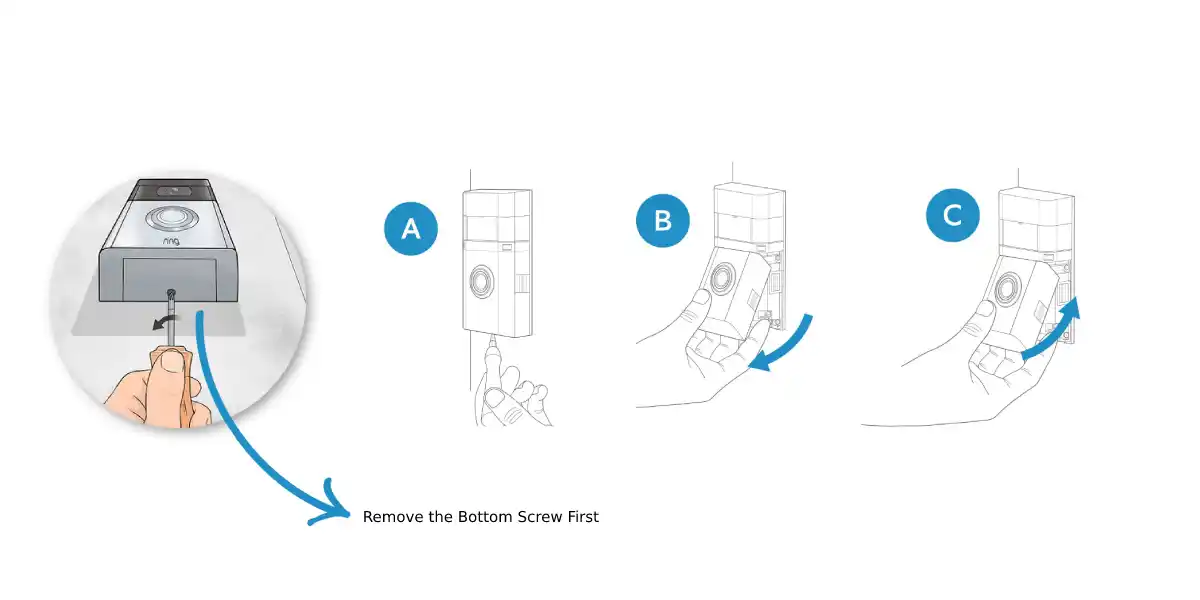
Before you apply the tape, you’ll need to remove the faceplate (front cover). To remove it, you need to first unscrew the safety screw at the bottom of the Ring Doorbell faceplate.
Place the tip of the screwdriver into the security screw and turn the screwdriver clockwise until the screw comes out. Once the screw is out, lift the faceplate by pushing the bottom using your thumb.
Use your other fingers as support, placing them in the middle of the plate. Once the faceplate clicks, you can remove it from the base. Use your hand to do so in a single motion.
Step 3: Cover Up the Round LED On Doorbell
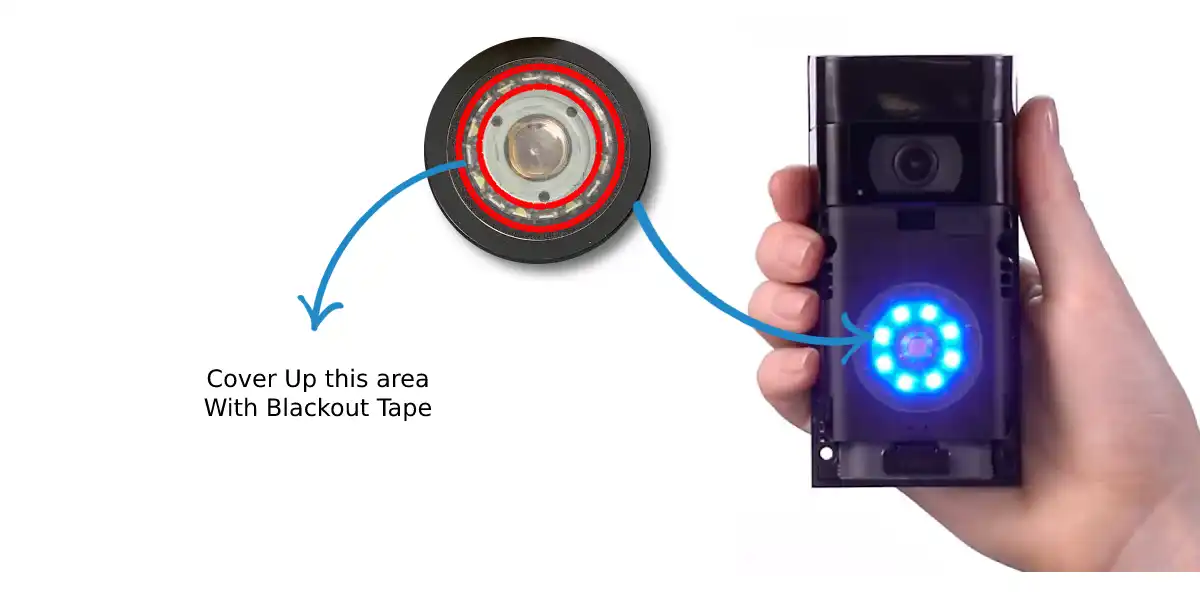
Now, use the blackout tape to cover up the round LED present on your Ring doorbell. Because the LED indicator on the Ring doorbell is typically round, cut small pieces of tape and apply them circularly.
Step 4: Cover Up Doorbell’s Faceplate

You’re almost done!
Then, on the doorbell faceplate, cover the round translucent plastic ‘ring’ using blackout tape. Make sure to apply 2-3 layers to block the light completely. That’s It!
Step 5: It’s Done! Reattach the Faceplate

Finally, reattach the faceplate to the doorbell.
To do that, Slip the faceplate on the unit by sliding the attachment tab at the top of the faceplate into the slot of your doorbell. Push the faceplate until it clicks into place.
Lastly, secure the Ring Video Doorbell’s bottom with the security screw. It’s Done!
The Drawbacks of Covering Up the Blue Light
No Longer Identify Device Status
When you cover up your doorbell’s LED, the light it emits gets disabled. Having your Ring doorbell’s light disabled means you can no longer identify its status, which is a primary drawback. The doorbell won’t light up when it detects motion, updates firmware, charges, records video, and more.
Thus, if you don’t mind giving up this benefit, consider covering up your doorbell’s light.
Removing Tape Becomes A Hassle
If you ever wish to remove the tape for some reason, the process can become a hassle for you. Removing the tape requires you to follow the same steps that you did while applying. That’s a lot of work!
In this case, I recommend not opting for this workaround if you are planning on removing & reapplying the tape frequently. Because it increases the risk of your device getting damaged.
Sticky Residue On Tape Removal
A common mistake people make is choosing the wrong kind of tape, which ruins the aesthetics of the doorbell. The wrong tape can leave a sticky residue when removed from the doorbell’s surface.
For applying blackout tapes on tech gadgets, it is recommended to use one that has a low adhesion level. Because this makes it easier to remove the tape without leaving any sticky residue behind on the surface.
Wrap Up
Wrapping this up, the Ring Video Doorbell has no option to turn off its blue light. It is done on purpose by the company since this light informs about your device’s status. However, if you’re willing to turn off this blue light for whatever reason, you can use blackout tapes to cover the light coming from the doorbell.
Read More On Ring Doorbell




