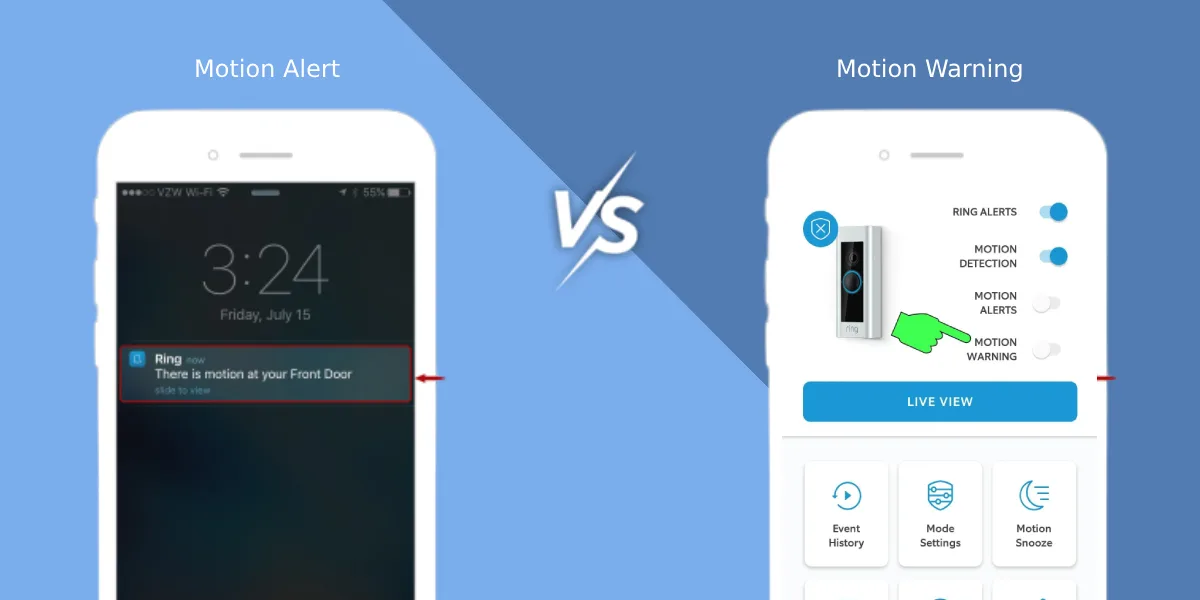I was already familiar with the Ring Motion Alert capabilities when I purchased my first Ring Doorbell.
Later, I learned about Motion Warning features and didn’t pay much attention because I thought they both sounded the same, so they must be the same.
However, they’re two different features, which led me to wonder, What is Motion Warning? In our Ring Motion Alert vs Motion Warning comparison, we’ll go over both security features and various use cases.
So, Let’s Dive In!
Recommended | Ring Motion Detection Vs Motion Alert – What’s the Difference?
How Ring Motion Alert Works?
All the Ring devices, whether Ring Doorbell or Ring Stick Up Cam, have built-in motion sensors in them.
When these motion sensors detect any changes in the surroundings, like the movement of a human, animal, or object, motion sensors send an alert. Ring Motion sensors use heat signatures to detect any movement in the Ring Motion Zone.

When a Ring Motion Alert is triggered, you will get a notification on the Ring app regarding the motion, and you will also be able to view Live View on the Ring app.
How Ring Motion Warning Works?
Ring Motion Warning is a feature that notifies visitors about being recorded. When the Ring Motion feature is enabled, the Ring device plays a message on the speaker, “Hi, you are currently being recorded.”

Ring Motion Warning feature is available for select Ring devices; the feature is the owner’s choice whether they want to activate it.
Ring Motion Alert vs Motion Warning: What’s the Difference?
When comparing Ring Motion Alert vs Ring Moton Warning, it is important to keep in mind that the Ring Motion Alert is a security feature that alerts you. At the same time, the Motion Warning is a security feature that alerts the visitor first and the owner second.
When you set Motion Alerts, you can personalize the alerts. Ring devices use Advanced Motion Detection, which includes person and other motion detection to differentiate between people, objects, or animals. Also, you can set the Motion Zone to get notified only if any movement happens within a specified location.
On the other hand, Motion Warning notifies the visitor that the Ring device is recording them. However, the feature isn’t available on devices that run on batteries, even if they are connected to a power source.
Still, if you have a Ring device like Spotlight Cam Wired, Video Doorbell 2, or Floodlight Cam Wired Pro, among other supported devices.
You Can Activate the Feature by Following Steps:
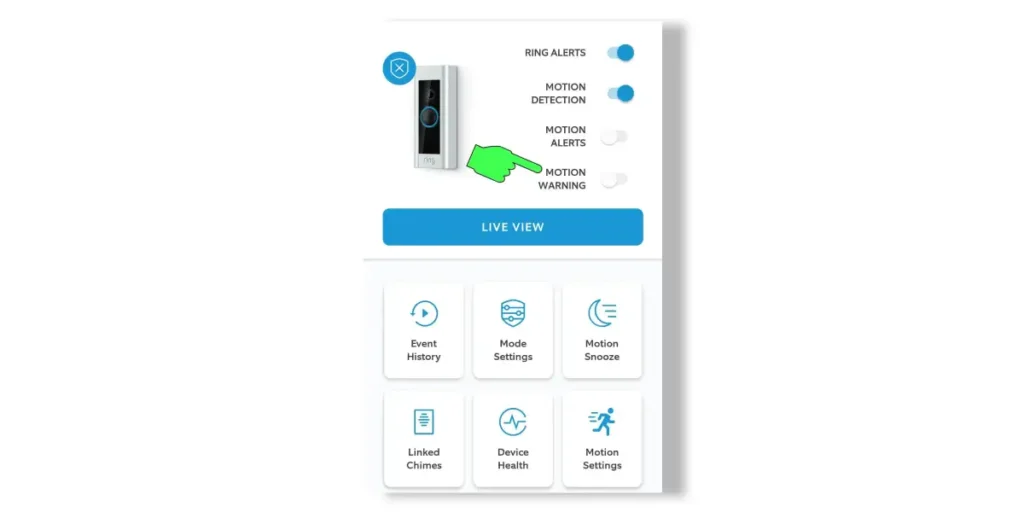
- Open the Ring app(IOS & Android) and tap three lines in the upper left corner.
- Select the Devices.
- Select the Ring device that you wish to use Motion Warning.
- The prompt will take you to Device Dashboard. To activate Motion Warning, you must set up Motion Zone.
- Toggle on Motion Warning in the upper right corner. When you turn it on, you’ll see a notification indicating it’s enabled.
- Toggle the feature off in the Device Dashboard if you wish to turn it off again.
Motion Alert vs Warning: Understanding the Use Cases
Although Motion Alert and Motion Warning are two different features, there are some use cases that are similar from a security point of view. We will discuss the use cases of both to understand Ring Motion Alert vs Motion Warning better.
Use Cases of Motion Alert
Ring Motion Alert informs you instantly if someone is at the door, and you can talk to them using the Two-Way Communication feature. It is helpful when friends or relatives visit, and you can let them in. Also, if the delivery package comes at the door, you can ask the delivery man to drop the package at the door.
In terms of safety, it will sound an alarm if someone trespasses on your property or attempts to break into your home. You will be able to view any suspicious activity using the Live View on the Ring app and then take security steps.
Ring devices can also be installed in the backyard and driveway to keep a watch on those areas of the home, also for your vehicle. Motion Alerts will immediately notify you if any suspicious activity happens.
Use Cases of Motion Warning
Ring Motion Alert feature is great, but Motion Warning takes your security one step further. If someone comes at the door thinking of breaking in, and the speaker says, “Hi, you’re currently being recorded.” That will scare the person about the proactive security measure in place, and he will have to change the decision.
Similarly, If you’ve installed a Ring Doorbell in the backyard, which is a more vulnerable area for intrusions. In that case, you can enable the Motion Warning feature on the Ring app to keep the intruders at bay.
Things to Know About the Motion Warning Feature
Ring Motion Warning also sends you a notification when the message is sent to the visitor. As per Ring, the volume of the Ring Motion Warning is fixed, and you cannot change it. Also, you cannot set the timings for the Ring Motion Warning alert, which could be annoying during the daytime.
If you can’t find a feature on the Ring app, you should first check whether your Ring device supports the feature or not. If it supports it, and yet you can’t see it, you should update the Ring app for iOS or Android.
Wrap Up
The purpose of Ring security devices is to provide security, and both features do exactly that. Although both features sound similar, they deliver different notifications.
The Motion Warning feature makes it easier to alert strangers, delivery persons, and potential intruders to inform them that they are being recorded. It adds an extra layer of security and informs first-time persons in advance about their actions being recorded, adding transparency on your part.
Read More On Ring