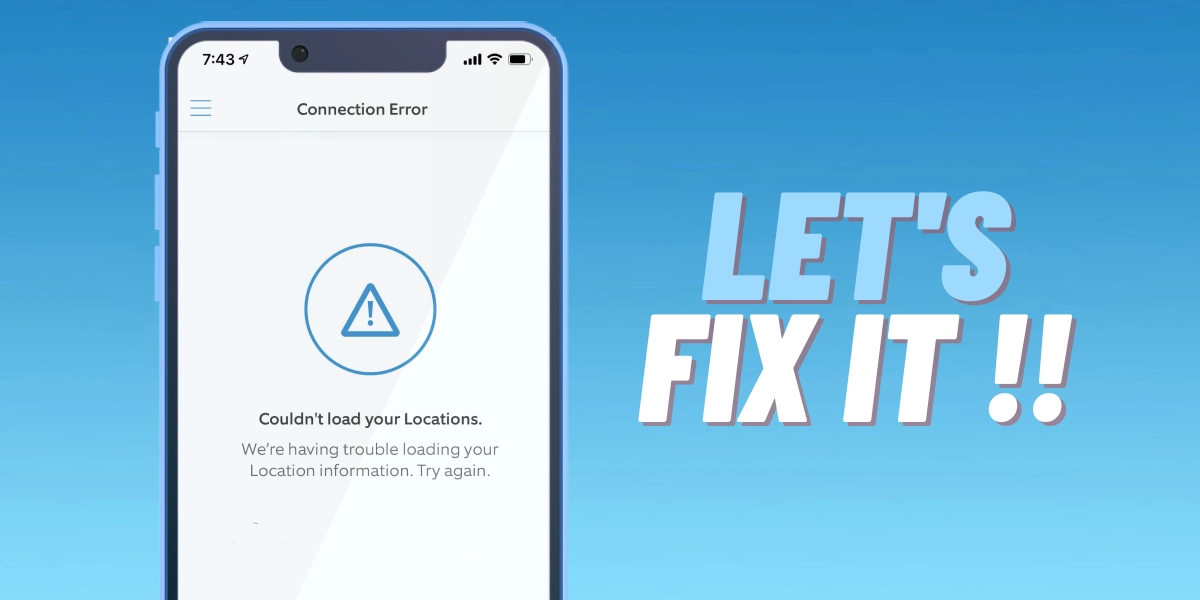Ring security cameras come with great security features like LiveView, Two-Way Communication, Motion Alerts, Motion Zone, etc. Still, sometimes you also run into problems using them which shouldn’t be unexpected. You can face two types of issues, either with a Ring device or some glitch in the software.
Both problems are easy to fix if you know where to look for the solution. Today, we will discuss Ring couldn’t load location issue and how to resolve Ring couldn’t load location issue.
What Does the “Ring Couldn’t Load Your Location” Error Mean?
If you have installed a Ring security camera, you may see Ring couldn’t load your location error on the Ring app. As Ring security cameras rely on the live location to provide the footage continuously, this error means that the Ring app faces difficulty accessing your Ring devices’ information and locations.
Causes Of “Ring Couldn’t Load Your Location” Error
There are many reasons that a Ring couldn’t load your location error can occur. Some of the reasons are discussed below:
- VPN Can Be A Issue: If you use VPN apps on your smartphone or tablet, you can face the location error issue as VPNs change the IP address and slow down the internet connection.
- Android Apps Clashing With Ring App: You can face issues if you are an Android user with some other security apps installed. Ring has a list of security apps that you may want to uninstall. But before, make sure that the notifications for the Ring app and Motion Alerts are on.
- Ring App Glitches: You can also experience the Ring couldn’t load your location issue if you haven’t kept the Ring app for your iPhone or Android up to date.
- Server Issues: There are situations when the problem is actually on Ring’s end rather than yours. A problem with the servers may result in an interruption of the services, but this disruption is only temporary, and the only thing you can do is wait until the problem is fixed.
5 Tips to Fix “Ring Couldn’t Load Your Location” Error
If there’s a problem, there’s a solution. A Ring couldn’t load error could be annoying as you cannot check the status of the Ring device on the Ring app. When unsure, you have to check in person whether the camera is really there and whether it is functioning or not.
You can check on your Ring devices and change settings like LiveView, Motion Alerts, and respective notifications without error. If you too are facing Ring couldn’t load location error, fret not.
There are easy fixes given below:
Fix Everything Related to Ring App
It’s always a good idea to start from the basic. There are many troubleshooting that you can do on the Ring app. You should update the Ring app if the Ring app is not updated.
Still, if you don’t see the Ring’s app dashboard not loading, you can close and restart the app.
Clean the Cache of the App
If nothing works, you should uninstall the Ring app and clean install again to resolve the issue. Alternatively, you might want to uninstall the other security apps for a quick fix as well.
You can also restart the smartphone if restarting the Ring app doesn’t work.
You should also check whether location permission is allowed or not. You can check by following:
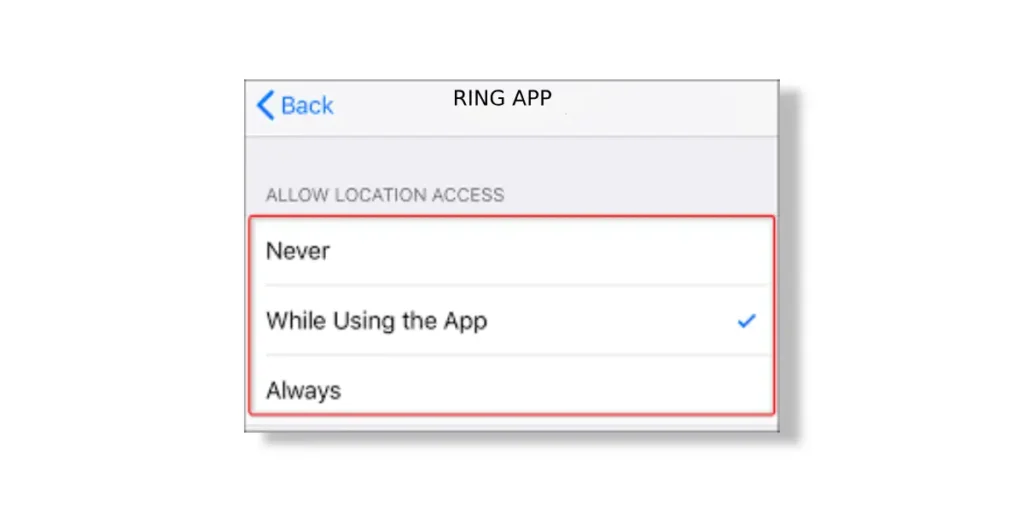
- Navigate to iOS Settings or Android Settings.
- Choose the Ring app(IOS & Android).
- Select Location.
- Choose Always.
- Close the app after granting Location rights and retry.
Troubleshoot Internet Connection
You can try restarting the Wi-Fi router if your internet connection speed is slow. Before you restart the Wi-Fi router, you should see if the Ring app’s dashboard works when you use it on mobile data.
Alternatively, reset the Wi-Fi network if the Ring cannot load your location error continues to appear.
Check for VPNs
There are a lot of people that use virtual private networks (VPNs) to protect their data and identity online. However, VPNs have a drawback as your IP address is changed, which results in a slower internet connection. It is recommended that you disable the VPN and launch the Ring app once more.
If the problem is not resolved, you can uninstall the VPNs to check if the issue is resolved.
Delete the Location
It is quite likely that the location of the Ring app is not properly assigned to the respective device. If that’s the issue, you can delete the location on the Ring app by following the steps:
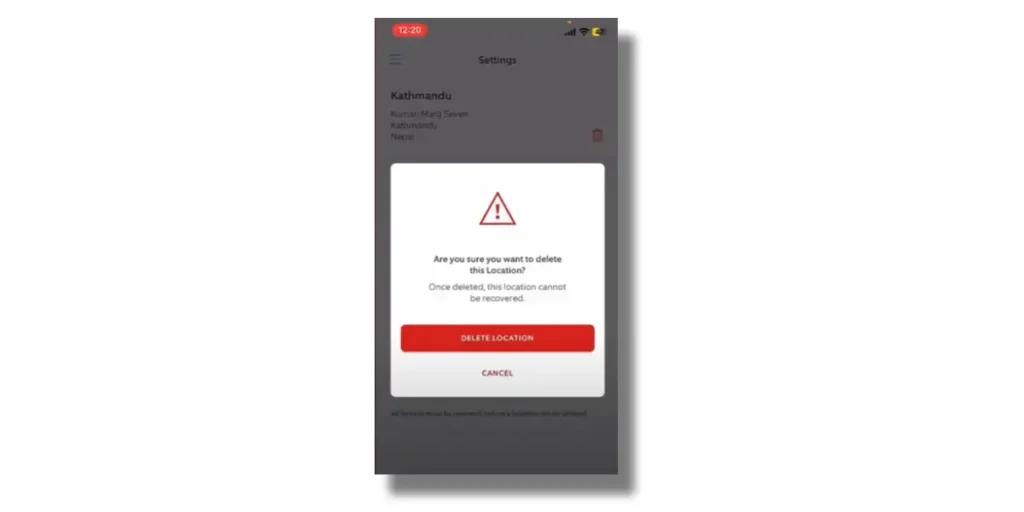
- Tap the Menu button in the upper-left corner of the screen.
- Select Settings.
- Tap the red Delete Location button at the bottom of the list.
- Confirm the Location’s removal.
You should only delete the location if nothing works. Before proceeding with this step, it is recommended that you should contact Ring’s customer service. Also, you will not be able to delete the location if you are a subscriber to the Ring Protect Plan.
Wrap Up
There are a few problems, like flaws in the Ring app, problems with video recording and motion detection, and other problems you can face with your Ring device. Interestingly, the inability to load your location error is a small problem that shouldn’t be a concern.
We have gone through the various reasons why this occurs, and the solutions to Ring could not load your location error. The discussion of these five simple tips should make it simpler to find a solution of problem.
Read More on Ring Camera