All smart vacuum cleaners use navigation and mapping capabilities for efficient cleaning. The Shark robots are no different, yet you can face Shark IQ robot mapping issues. The mapping feature of Shark IQ Robot uses sensors, cameras, and algorithms to create a map to clean the home efficiently.
As it performs scheduled cleaning, it learns more and follows the organized pattern. However, you can face the Shark IQ robot mapping issues sometimes. We will discuss the reasons and solutions below.
How Shark Robot Vacuum Map Your House?
You can use the SharkClean app to help the Shark Robot vacuum map your home. Open the SharkClean app for Explore Run to map your home accurately.
Before starting the Explore Run, open all doors, and clear all obstacles. The Shark Robot will explore each room and scan walls, doors, and furniture to create a detailed map. Once the Explore Run is done, the Shark IQ Robot returns to its base and generates a map on the Shark Clean app.
If you want to label rooms, you can drag and resize boxes on the map to name each room. This allows you to access unique cleaning features for specific rooms, like Ultra Cleaning or Spot Cleaning. The SharkClean app also allows you to customize the map and clean the specific room once the mapping is done.
6 Common Mapping Issues with Solution In Shark Robot
Shark Robot vacuums are capable of mapping every corner of the home accurately. However, you may face Shark IQ Robot mapping issues for some reasons. We will discuss not only the reasons but also solutions.
👉 Incomplete Map or No Map
If there are obstacles during the mapping, the map will be incomplete. The obstacle, especially on the door, may make the robot change its mind and decide to move to the next room. If there are obstacles, the SharkClean app will not be able to calibrate.

Ensure there are no obstacles to Shark IQ Robot’s sensors or cameras during mapping. Clear the clutter by removing objects, toys, etc. Also, arrange the chairs, tables, and other such objects to clear the path.
If the issue persists, you should restart the Shark IQ Robot to recalibrate mapping. Alternatively, using the SharkClean app, you can delete map data to re-map.
👉 Map Disappearing
In some cases, the map just disappears. Although the mapping and scheduled cleaning are performed many times, the map just disappears on the SharkClean app (Android & IOS). As Shark IQ Robot relies on the map for scheduled cleaning, it cannot do so if the map is lost.
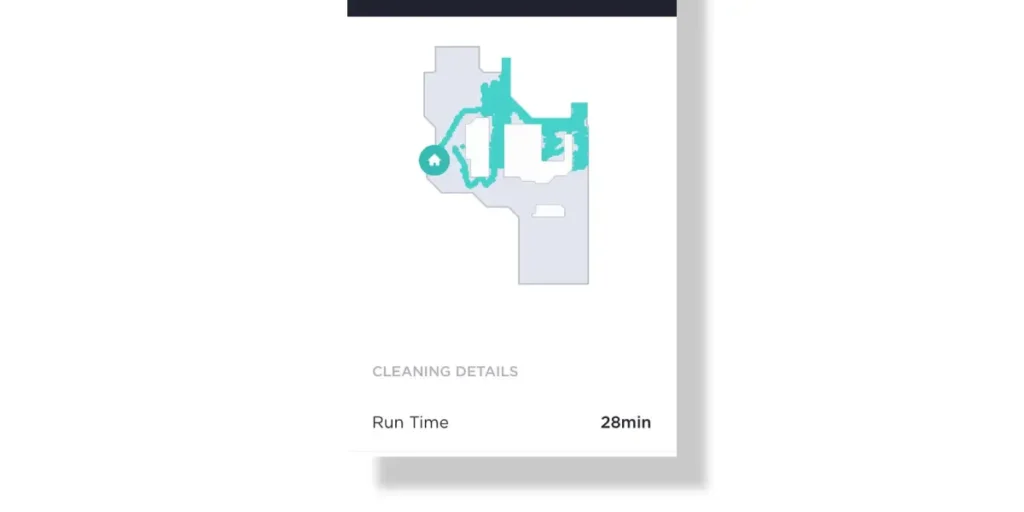
You can restart the SharkClean app if the map doesn’t show the first time. If the issue persists, ensure that the SharkClean app is current.
👉 Inaccurate Mapping
If there are obstacles, the vacuum cleaner will change its course. Similarly, if there’s too much light in some room(s), the infrared light of sensors will not be able to map out that room.
The house is not always to blame, as algorithms sometimes contribute to inaccurate mapping. Also, debris and dust disturb the sensors and lead to inaccurate mapping.
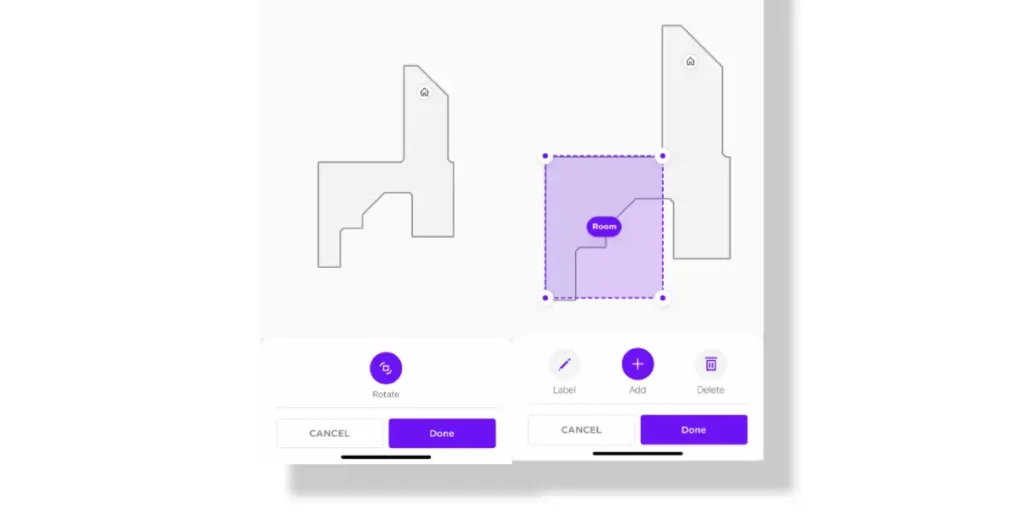
Always remove the obstacles in the path of the Shark IQ Robot vacuum. Make sure that during the mapping session, the light is moderate. If there’s too much sunlight in some rooms, try to cover the windows. You should re-run the mapping session if the algorithms are giving back inaccurate mapping.
👉 Difficulty in Mapping Complex Layout
Let’s be honest about the fact that people adopted the minimalist concept for house design very late, and most of the homes are still complex designs. Smart vacuums don’t like complexity as they are simple creatures who like to do cleaning on schedule.
You should watch the mapping session closely if you live in such a home. If Shark IQ Robot struggles to map some parts of homes, use the SharkClean app to guide the robot toward the missing layout.
👉 Map Unexpectedly Resetting
When the Shark IQ Robot performs the mapping for the first time and subsequent times, it’s all part of the learning curve. Sometimes the map resets out of nowhere which could be quite frustrating because mapping is learning, and Shark IQ Robot vacuum takes time to learn.
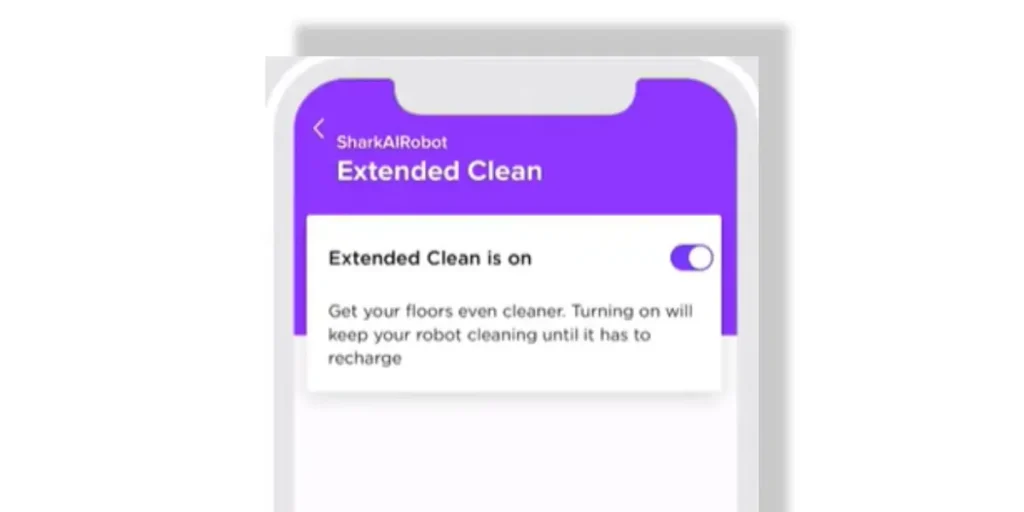
If the vacuum’s map changes after every cleaning, check the settings to see if the “Mapping Reset” function is turned on. Turn this choice off if you want to keep the map for future sessions.
👉 Wifi Connectivity Issues
The Shark IQ Robot vacuum relies on WiFi for mapping, scheduled cleaning, and many other features. During mapping, the vacuum has to travel throughout the home, and if the WiFi is weak, there will be Shark IQ Robot mapping issues.
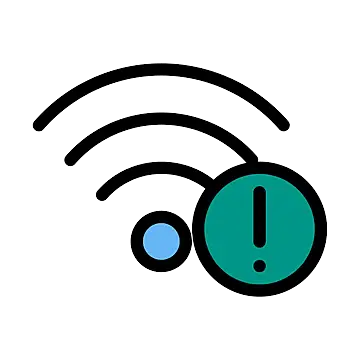
Before initiating a mapping process, ensure that WiFi is 2.4GHz band and is installed where it distributes the signal strength fairly. If you have a large home, you can use the WiFi extender.
Best Advice: Initiate A Proper EXPLORE RUN!
The first-time mapping matters. Therefore, it is wise to get things in order before mapping for the first time. The SharkClean app uses Explore Run to map the layout of your home. There are some things that you can do for perfect mapping so that you can avoid incomplete or inaccurate Shark IQ Robot mapping issues.
Remove Obstacles
A closed door is an obstacle because the Shark IQ Root camera cannot see beyond the doors. Therefore, keep the doors open so the smart vacuum can go into every corner of every room for accurate mapping.
Similarly, remove the obstacles. If there are loose cords, toys, or objects just lying on the floor, remove them to make a clear path for mapping.
Proper Wifi Connection
Shark IQ Robot will not be able to complete mapping, especially in some parts of homes where WiFi is unavailable. If WiFi is weak in some places, you will not see that part in mapping on the SharkClean app.
Make sure that the WiFi router is installed at such a place so that the internet is stable during the mapping and schedules cleaning process.
Wrap Up
The Shark IQ Robot is pretty smart when it comes to mapping and scheduled cleaning. It all comes down to us, how we use them, and how easily we make them perform smoothly.
If we place obstacles before them, they will always return to the dock, confused with incomplete and inaccurate mapping. So, removing obstacles and ensuring a stable WiFi connection can get you over the Shark IQ Robot mapping issues.
Read More On Shark Vacuum Robot




