Are you tired of your Ring doorbell’s old-school “Ding-Dong-Ding” sound? Because I definitely did.
Well, Ring as a brand provides different ways to change your doorbell’s default boring sounds to delight/menacing ones; one of the popular ways is installing an external doorbell chime.
Ring’s doorbell chimes are a wireless notification device that connects to your doorbell and alerts you with a chime whenever someone presses the doorbell. Additionally, the Ring app allows you to choose from up to 30 chime tones that alert you of both Ring and Motion alerts.
In addition, when visitors press the doorbell, they also hear a “Ding-Dong-Ding” sound coming from the outside doorbell, letting them know that the bell is fully functional.
However, this sound can be annoying and confusing at times, if you’re using it simultaneously with an external doorbell chime. Hence, you may want to change or disable it at some point.
In this article, I’ll walk you through a step-by-step guide on how to change the Ring doorbell sound as well as suggest you some of my favorite ringtones. Let’s Dive In!
Related | How to Change Wifi Network On Ring Doorbell? (With Images)
Can You Change Ring Doorbell Sound? (Explained!)
The straightforward answer is YES, you can choose from thirty different sounds for your Ring doorbell when it is connected to an external chime. However, the default sound coming from the doorbell outside cannot be changed, only turned off.
Let me explain this in brief!
There are three cases where you would want to change the sound of your Ring doorbell:
- The sound that comes from your external doorbell chime.
- The sound that comes from the doorbell itself when a visitor presses the button.
- The sound alerts that come from the mobile app when a motion or ring is detected.
Changing sounds on external chime devices isn’t a big deal. They are meant for announcing the presence of a visitor when the doorbell is pressed, thus the device has multiple ringtone options to choose from.
As for Ring doorbell outside sound, you cannot change it because you’ve not yet been given the option by Ring. The only option you’ve is to turn it off completely.
Lastly, Ring also sends you a sound notification when someone rings your doorbell or a motion is detected. Changing these notification sounds is possible from the Ring app.
How to Change Ring Doorbell’s Outside Sound?
Currently, you cannot change the sound that you hear from the exterior doorbell when a visitor press the doorbell. However, you can disable that exterior doorbell sound if you want.
For instance, if you live in a condo, having the same outdoor bell noise can be confusing. To help prevent confusion, you may want to turn off the sound of the Ring doorbell outside completely.
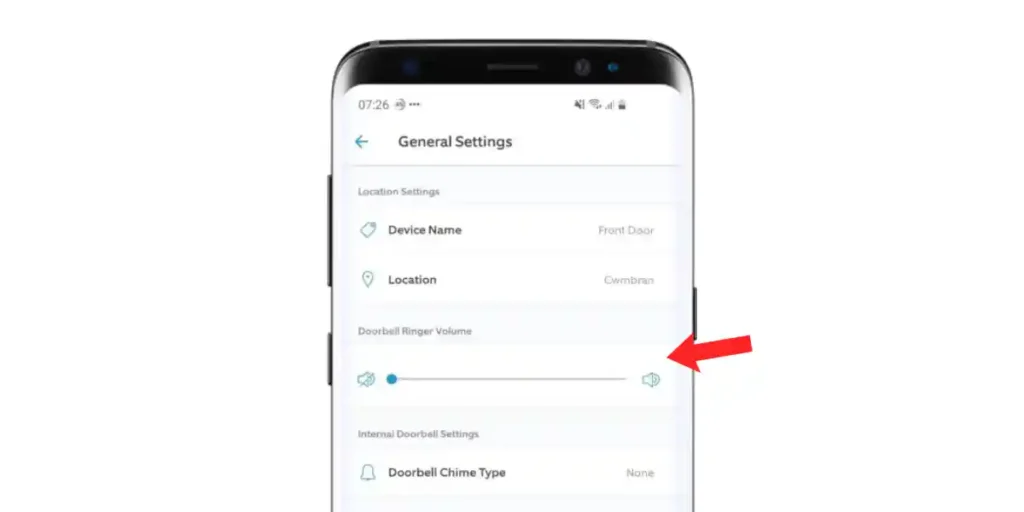
Here’s how to turn off the Ring doorbell’s outside sound:
- Step 1: Open the Ring App.
- Step 2: Go to Devices, Select your Ring Doorbell.
- Step 3: Click Device Settings.
- Step 4: Tap General Settings.
- Step 5: Reduce the “Doorbell Ringer Volume” setting to 0%.
How to Change Ring Doorbell Chime’s Sound? (Stepwise)
If you use Ring’s chime devices for playing preset tones for doorbell presses or motion detection, you can easily change this sound from the Ring app. To change the Ring doorbell chime’s sound, follow these steps:
Step 1: Open Ring App & Locate Devices Option
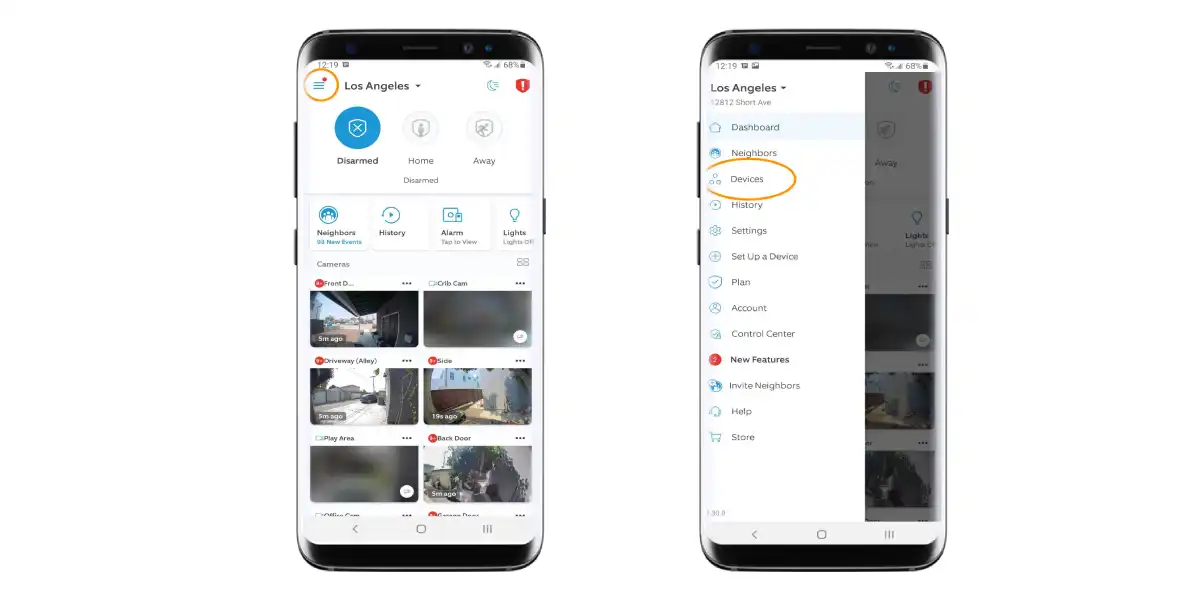
First, open the Ring companion app. To the top left, tap on the hamburger menu icon ☰ that opens up a navigational menu. From the list of options available, Select Devices.
Step 2: Select your Chime Device
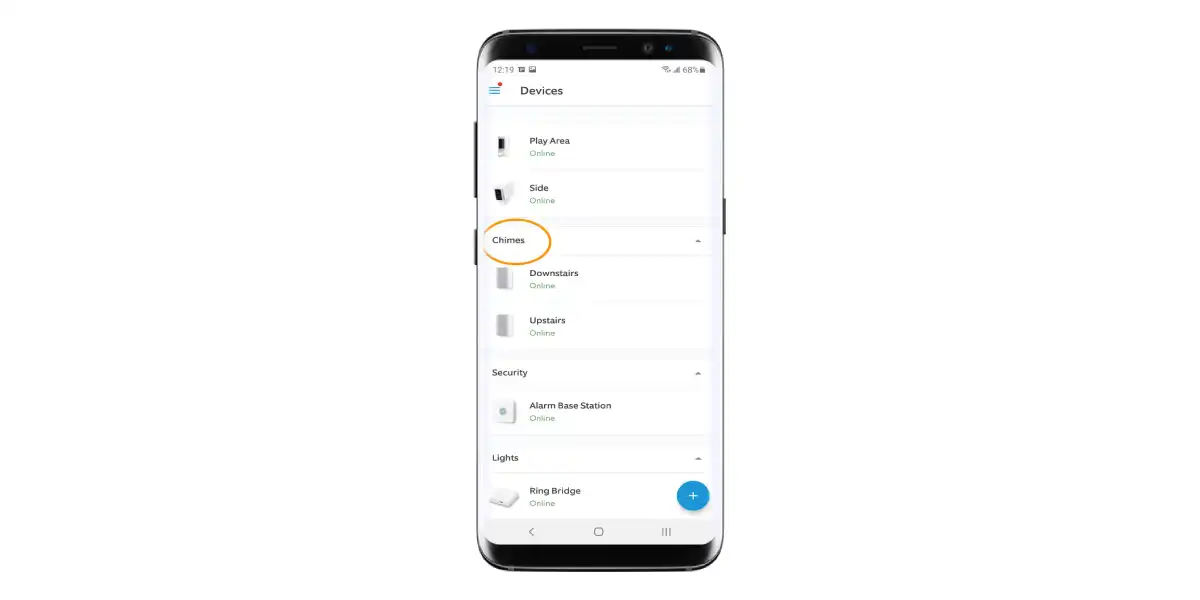
From the list of paired devices, Select the Chime that you want to adjust.
Step 3: Change Ring Doorbell Chime’s Sound
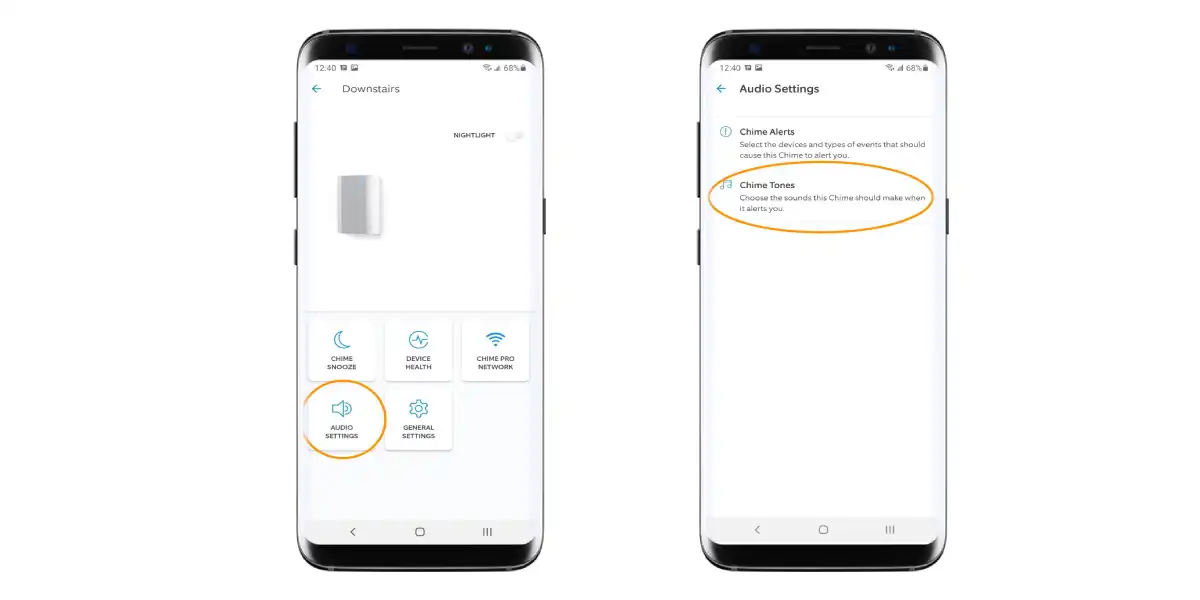
On the selected chime device’s dashboard, tap Audio Settings. Then Tap an option called Chime Tones. This will bring up all available chime sounds to choose from.
Choose a suitable alert tone for your chime. And you’re good to go!
How to Change Ring Doorbell App Alert’s Sound?
Ring sends you notification alerts to your phone when someone presses the doorbell or a motion is detected. These alerts are in the form of sounds, which you may want to change at some point.
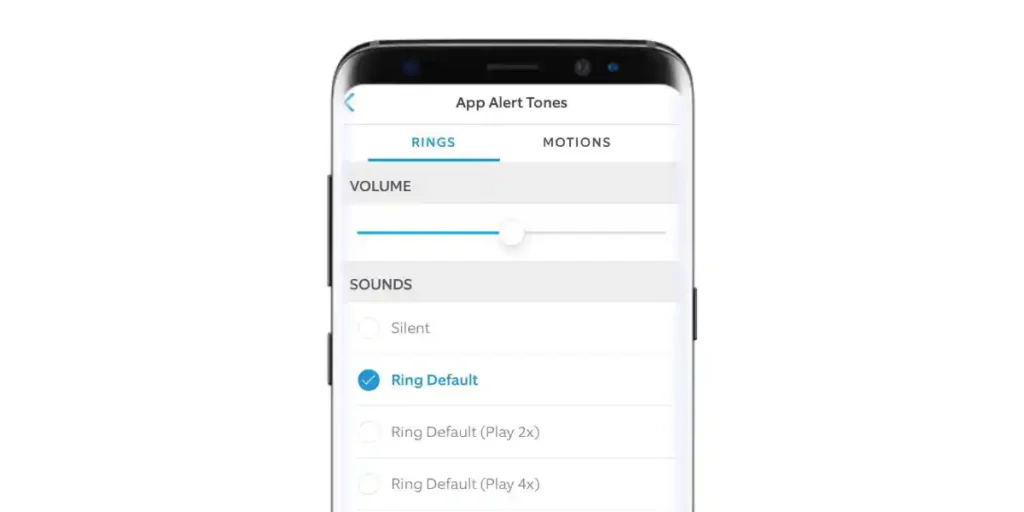
Conveniently, you can do it from the Ring app itself. To change your alert tones, follow these steps:
- Step 1: Open the Ring App.
- Step 2: Go to Devices, Select your Ring Doorbell.
- Step 3: On the bottom, select ‘App Alert Tones.’
- Step 4: From the list of available sounds, select the one to your preference.
Try These Ringtones for your Ring Chime (Top Picks!)
You may have a Ring Chime or a Ring Chime Pro if you use a Ring doorbell. They play various sounds when someone presses the doorbell or if a motion is detected.
Here’s a list of ringtone I prefer for my Ring Doorbell Chime:
- Harp
- Flashback
- Upbeat
- Dog barking
- Doorbot
- Train Whistle
- Westminister Soft
- Ding-Dong
- Ring Alert 2
FAQs On Changing Ring Doorbell’s Sound
Does Ring Doorbell have Christmas Tones?
The Ring doorbell chime has holiday ringtones, especially for Christmas. You can set Christmas tones such as Deck the Halls, Ho Ho Ho!, Jingle Bells, and Sleigh Bells.
What Are Some Alternatives to Doorbell Chimes?
Echo dot and Google Home are some great alternatives for Ring Chime devices. Surprisingly, these alternatives has more sound options than the Ring doorbell chime.
You get seasonal ringtones for thanksgiving, spring, celebrations, Halloween, valentine, and more.
Read More On Ring Doorbell




