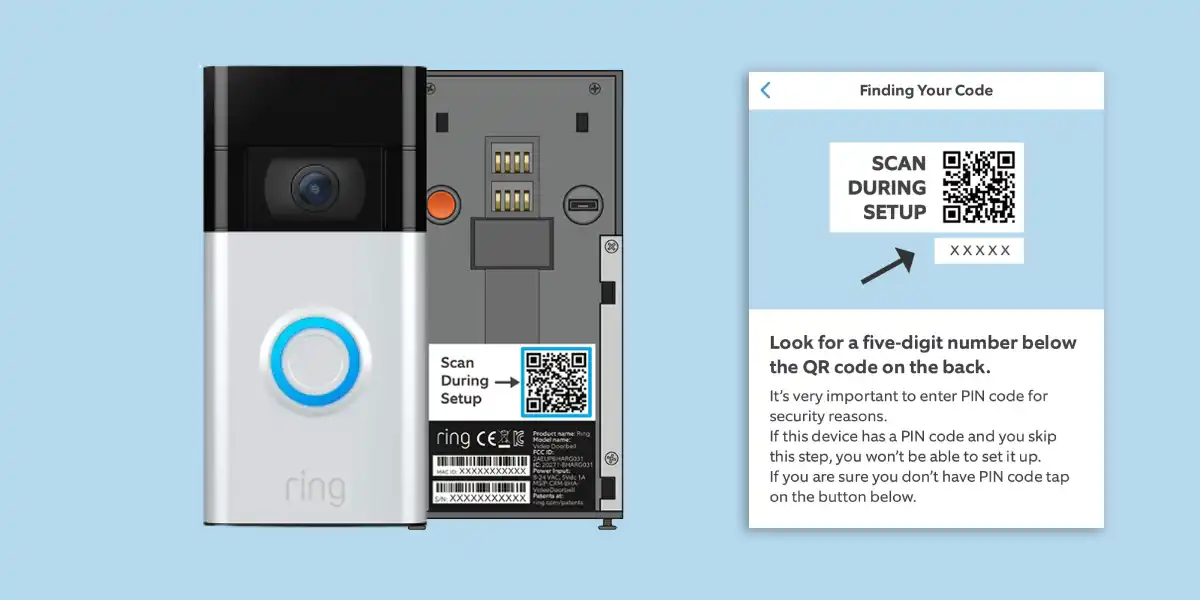Are you having trouble accessing your Ring Doorbell? Don’t worry, the solution may be as simple as finding the 5-digit PIN code. In this guide, I have gathered all information I know on where this 5-digit PIN is hiding and help you for whatsoever reason you’re looking for this five digit pin. Let’s Dive In!
Also Read | 5 Quick Ways to Tell Which Ring Doorbell You Have
What Is the 5-Digit Pin Code On Ring Devices?
If you’re the proud owner of a Ring Doorbell or security camera, you may have come across the term “5-digit PIN code” and wondered what it’s all about.
Well, let me tell you – it’s a super handy feature that helps keep your device safe and secure.
Basically, the 5-digit PIN code is like a secret code that allows you to access and control your Ring device using the Ring app. It’s used to set up and link your device to your Ring account, so you can keep an eye on your home from anywhere, at any time.
But that’s not all – it also comes in handy as a backup method. If you ever forget your account password or if your phone or tablet is not available, the 5-digit code will allow you to unlock and access your device.
Where Is the 5-Digit Pin Code on Ring Doorbell Located?
The 5-digit PIN code on Ring Doorbells is usually located on the device itself, on the packaging material that came with the device, or in the Ring battery compartment. The code is used to access and control the Ring Doorbell and it’s important to keep it safe and secure. If you can’t find the code or have misplaced it, contact Ring support for assistance.
Check These Places for Ring Doorbell’s 5-Digit PIN Code
The location of the 5-digit PIN code on Ring Doorbells may vary depending on the model, but it can typically be found in one of the following places:

- In the packaging material: The 5-digit PIN code is usually included on a card or sticker in the packaging material that came with your Ring Doorbell.
- On the device itself: Some Ring Doorbells have the 5-digit PIN code printed on a sticker or label along with a QR on the back or bottom of the device.
- Side or inside the battery compartment: For battery ring doorbells, the five digit pin code will be located at side or inside the battery compartment.
It’s important to keep the 5-digit PIN code safe and secure, as it is used to access and control your Ring Doorbell. If you can’t find the code or have misplaced it, you can contact Ring support for assistance.
How Ring Support Can Assist In Finding the 5-Digit PIN?
Ring customer support can assist you in finding the 5-digit PIN code for your Ring device in a few ways:
- Account Recovery: If you have lost or forgotten your 5-digit PIN code, Ring customer support can help you recover your account by verifying your identity and resetting your code.
- Check the App: If you’ve linked the device to your Ring account, the support representative might check your account and assist you in finding the code on the Ring app.
- Check Email Confirmation: If all the above steps fails, the support representative may check the email confirmation sent when the device was set up and assist you in finding the code.
- Check the Device: If the 5-digit PIN code isn’t there on the device or packaging material, the support representative may be able to guide you through the process of checking the device itself for the code.
It’s important to have your Ring account and device information ready when you contact Ring customer support, as they may ask for it to verify your identity and assist you with finding your 5-digit PIN code.
Wrap Up
Wrapping things up, finding your Ring Doorbell’s 5-digit PIN code is a breeze and it’s super important for you to access and control your device, share access with friends and family, and keep your home secure.
It’s not rocket science, it can be found in common places such as on the device itself, on the packaging material, in the Ring app, or in the email confirmation sent when the device was set up.
But don’t worry if you can’t find it, no problem, Ring customer support team is always happy to help you out and guide you through the process of recovering your account and resetting your code.
Just keep your 5-digit PIN code safe and sound, and you’ll be able to enjoy the peace of mind that comes with owning a Ring Doorbell. Happy Ring-ing!
Read More On Ring Doorbell