When I first installed Ring Video Doorbell 3, I was impressed by the HD video recording. It allowed me to see who was at the door, and I could open the Ring app any time to see the Live View.
However, after some time, I noticed that Ring’s camera showed blurry footage at night. I thought the camera lens might be dirty, but I found many other reasons when I dug deep. Interestingly, there are easy and quick fixes, too, which I will discuss besides your question “why my Ring camera is blurry at night?“.
What Can Cause Ring Camera Blurry At Night?
There are many reasons that can cause Ring camera to be blurry at night issues.

Some of them are listed below:
- Low Light or Excessive Light: The camera is just like a human eye. If the human eye cannot see in the darkness, so does a Ring camera. When the area around the Ring camera range is too dark, the camera lens cannot focus properly, which causes blurry footage. Similarly, excessive light can also hinder the footage as the camera will show noisy images, and you won’t be able to distinguish between the objects.
- Dirty Lens: It is a fact that the majority of Ring cameras are positioned outside, so dust naturally gathers on the lenses. If the lens of the Ring camera is dirty, the camera cannot focus on the objects.
- Low Bandwidth: Ring cameras work around the clock, and every Ring model requires high-speed internet. If you have a low-speed internet connection or facing issues with your internet connection, the Ring camera will struggle to show Live View.
- Damaged Lens or Faulty Sensor: If the lens is broken or damaged, the Ring camera will produce blurry footage. This can be caused by any number of external factors. There are situations when the problem lies inside the Ring camera, as your brand-new Ring camera may have been shipped with a malfunctioning sensor.
- Condensation: If you live in Southeastern or Gulf Coast states, where there is a difference in temperature and humidity, your Ring camera is susceptible to condensation. When condensation occurs, the lens blurs because the water droplets on the lens scatter light, producing blurry video.
6 Tips to Fix Your Ring Camera’s Blurry Picture
A blurry footage issue on your Ring camera isn’t something that should make you worried. These are the easy and quick ways to fix this issue:
Check Camera Settings
Infrared light is invisible to the human eye, but the sensors inside some cameras can pick it up. You will notice that the colors in the footage are altered whenever Ring cameras detect infrared light.
To overcome this obstacle, you can use an infrared cut filter that you can put on the lens of the Ring camera. This infrared cut filter will only let through the light that can be seen with the naked eye.
Tweak Lightning Conditions
If there’s low light, you will see a blurry picture. You can overcome this issue by installing LED lights and floodlights on the Ring camera’s upper side.
Also, you should make sure that the light is not excessive so the Ring camera’s focus is clear. If you want a 2-in-1 solution to avoid the lightning issue, you can consider buying Ring Floodlight Cam Wired Plus or Ring Floodlight Cam Wired Pro.

If there’s more lighting in front of the camera, consider changing the direction so they don’t directly face the Ring camera. There are many ring models that come with both color and black-and-white night vision. You can turn off the color vision as black and white night vision gives a clear image of objects.
Ensure the Lens Is Clean
If your Ring camera is installed outside, dust and debris gather over time. Also, if the Ring security camera is installed lower, fingerprints or smudges cause blurriness. You can use a soft silk piece of cloth to clean the lens surface. You should avoid using abrasive materials to prevent scratches on the lens.
Camera Sensor or Lens is Faulty
It doesn’t happen to everyone, but if you just bought a model and face the Ring camera blurry at night issue, it is a high chance that you received a faulty model.
Similarly, if you are consistently facing the issue, and the Ring device still has a warranty, you should get a replacement. Contact Ring customer support and tell them about the issue, and they will guide you about replacement if your Ring camera is eligible.
Check Firmware Update
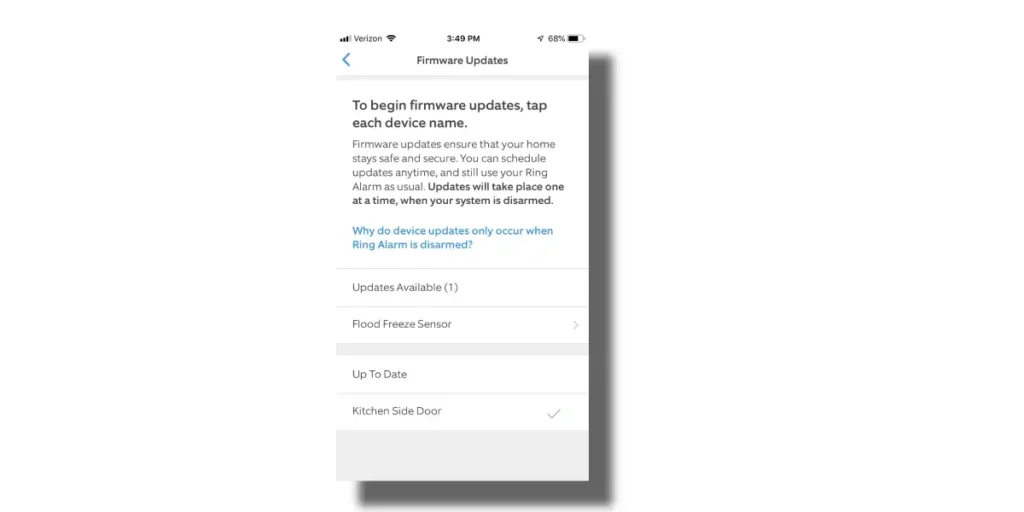
Ring regularly releases firmware updates to fix issues and bugs and enhance performance. If you are facing an issue, you should check for the firmware update, which will help resolve the issue. Also, you should make sure that the Ring app is also up-to-date.
Check Wi-Fi Connectivity Strength
All the Ring devices continuously monitor the area, so they need high bandwidth. If your internet speed is less than 3 MBps, the video will either be fuzzy or delayed.
Always check to see that the bandwidth available on the internet is sufficient. You also have the option of physically moving the Wi-Fi router closer to the Ring device.
Wrap Up
It is uncommon that you will face an issue where the Ring camera is blurry at night, but it can happen. There are some simple reasons, and we have given simple solutions. Then, there are some technical reasons that require technical solutions.
However, both reasons aren’t too complex, and you can easily resolve the Ring camera blurry at night issue. As a basic step for normal functioning, make sure that the Ring camera’s lens is clean and firmware is always up-to-date. If you still face the issue, you can consult our quick fixes.
Read More On Ring Camera




