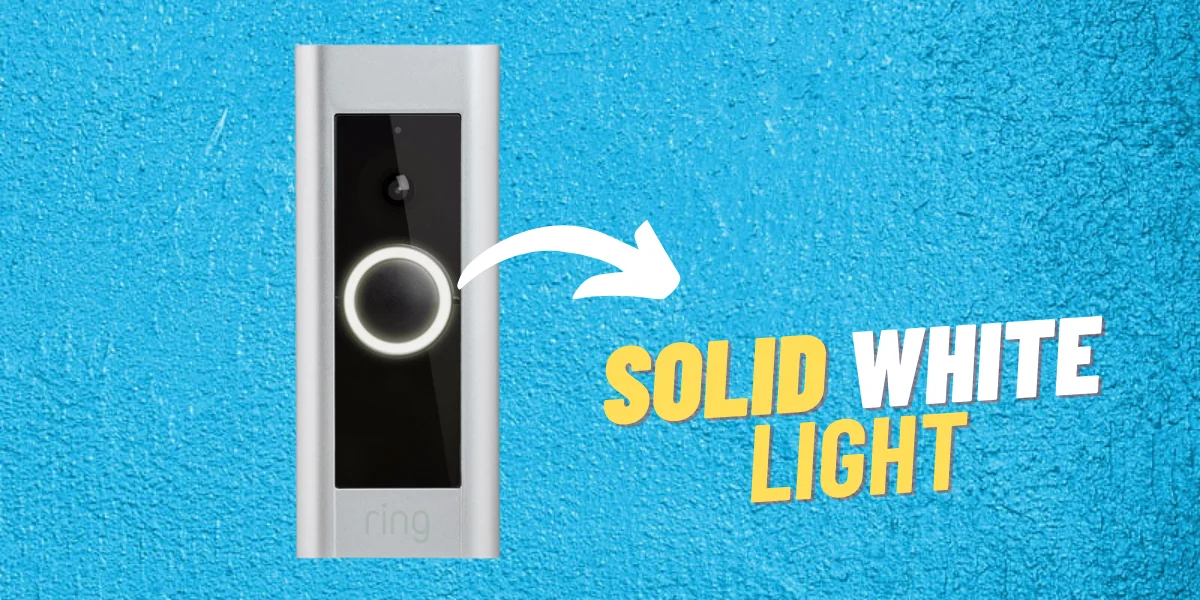If you own any model of Ring Doorbell, you must have seen a circular ring on the front, which is an LED light. It flashes blue and white light, which tells you about the different functions of the Ring Doorbell.
However, sometimes you see a Ring Doorbell solid white light, indicating two things: your device is in idle mode or recording. Is that all? No, there’s more to that, as it can flash solid white light because of some other reasons also. We will discuss the reasons and solutions as well.
What Is The Meaning of Ring Doorbell Solid White Light?
If you are seeing Ring Doorbell’s solid white light, it means your device is in idle mode or recording. As per Ring, the idle mode is only applied when your Ring Doorbell is wired to home electricity.
If you have a battery-powered or Solar-powered Ring Doorbell, you won’t see the solid white light as you would expect with a hardwired Ring Doorbell.
Other Scenarios Where Ring Doorbell Shows Solid Light
The idle mode is not the only reason your Ring Doorbell flashes solid white light.
Some of the other reasons are discussed below:
Successful Setup
When you are setting up your Ring Doorbell for the first time or setting it up again after resting, a white LED light continuously spins, and its timeout is 10 minutes. Once your Ring Doorbell is successfully set up, four blue LEDs flash four times, and then the LED change to solid white light.
Recording Mode
A solid white light on your Ring Doorbell also indicates that it is in recording mode. A recording mode is also idle mode, indicating that your Ring Doorbell is actively scanning the environment, recording anything. A solid white light for Ring Doorbell is quite normal as it shows the normal functionality of the device.
Unsuccessful Setup
If you are setting up your Ring Doorbell for the first time, you can see the solid white light if the setup is unsuccessful. An unsuccessful setup may be caused by a poor Wi-Fi connection, a faulty device, or the Ring Doorbell not starting properly.
If the problem is Wi-Fi, you can reset the router. If the problem persists, you can reset the Ring Doorbell.
Idle Mode
Once the Ring Doorbell is installed and set up properly, it goes into idle mode. It is the same as uniform velocity, where the object moves at a constant speed.
Similarly, Ring Doorbells goes into idle mode, meaning a device is adjusted to the surroundings. When the Ring Doorbell is in idle mode, it also goes into low activity settings to preserve the battery.
How to Resolve Ring Doorbell Showing Solid White Light?
If the Ring Doorbell continuously shows a solid white light, you will have to do two things even after the setup process is complete. Reset the Ring Doorbell or power cycle the Ring Doorbell.
Reset The Ring Doorbell
Here are the steps for performing a reset on your Ring Doorbell:

- Locate the reset button, typically found on the front or side of the Ring Doorbell.
- Press and hold the reset button, an orange button, for approximately 10-15 seconds.
- Release the reset button when the front light starts flashing.
- The light flashes for several minutes, and when the light turns off, it means the Ring Doorbell is reset.
- Use the app to reconnect your Ring Doorbell to your Wi-Fi network.
Power Recycle the Ring Doorbell
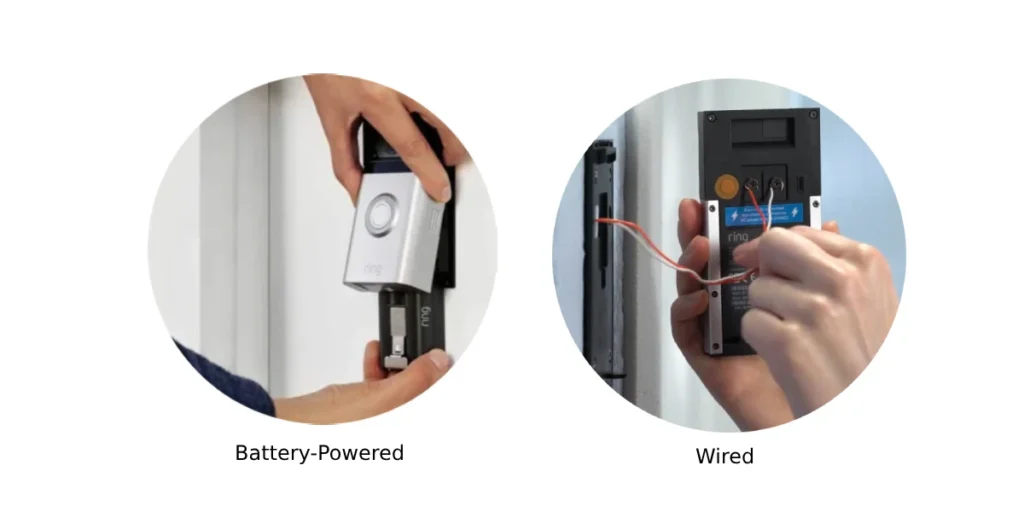
Power recycling means disconnecting the Ring Doorbell from any source of power. If you have the battery-powered Ring Doorbell, you can remove the battery using the screwdriver. If you have a hardwired Ring Doorbell, unplug the wire from the outlet to power and recycle the Ring Doorbell.
Other Ring Doorbell White Light Patterns & Meaning
The white and blue LEDs are not always solid. They spin, flash, rotate in a circle, etc.
All of these patterns indicate a specific function which you can find below:
| LED Light Pattern | Meaning |
|---|---|
| LEDs around the button spin white | Attempting to set up Wi-Fi when the device has no saved Wi-Fi credentials. |
| White light flashing on and off | Firmware update in progress. |
| Four LEDs flash four times | Successful setup |
| Flashing white light at the top of the circle | Password is incorrect because either password is case sensitive or has no spaces. |
| Flashing white light at the right of the circle | The Ring Network is only for configuration. When you finish the configuration, you are linked to your home wifi network but not Ring Network. |
| Solid White Light | Ring Doorbell is idle. |
| Flashing white light at the left of the circle | The setup failed for a reason other than an incorrect password or Ring Network Access Point. |
Wrap Up
The solid white light on your Ring Doorbell indicates different scenarios, such as idle mode, successful setup, recording mode, or unsuccessful setup. You should not jump to conclusions before finding out the meaning behind these light patterns to ensure the proper functioning of your Ring Doorbell.
If you persistently encounter a solid white light, even after the setup process, you can try resetting or power cycling the Ring Doorbell to resolve the issue.
Remember that the Ring Doorbell’s LED light patterns convey various functions and statuses, from setting up Wi-Fi and firmware updates to indicating successful or failed setups. By familiarizing yourself with these patterns, you can better understand the state of your Ring Doorbell and take appropriate action if needed.
Read More On Ring Doorbell