Ring Doorbell is a great product when it comes to security. However, sometimes there are serious reasons, or maybe sometimes cheeky reasons, when you want to turn off the Ring Doorbell without the Ring App.
If you are thinking, wait, is that even possible? Yes! Very much so, as we will explain how to turn off a Ring Doorbell without the Ring app, allowing you to take control of your device’s functionality when needed.
Recommended | 7 Most Effective Ways to Sneak Past Ring Doorbell
Motive Behind Turning Off Ring Doorbell Without App
There can be two motives behind turning off Ring Doorbell Without Ring App; emergency or personal if you are stuck outside and don’t have access to the Ring App. It could be that you don’t want to see someone at home receive a notification when you are trying to go outside, or maybe you have a genuine reason to save the battery life of Ring Doorbell.
5 Ways to Disable the Ring Doorbell Without App
One has to find a way, one way or another. We discuss 5 ways to turn off the functionality of the Ring Doorbell without the Ring App. Please note that you cannot deactivate the Ring Doorbell without access to the Ring app. When the device is deactivated, you can’t change any settings, and no one can control the device. Since we are looking for temporary solutions, the following will work.
Removing the Battery
You can also remove the battery of the Ring Doorbell, and you will need a screwdriver. Follow the steps below if you are looking for how to remove the battery of the Ring Doorbell.

- Remove the security screw at the bottom of the faceplate by turning it counterclockwise.
- Lift the faceplate using your thumbs. Support the faceplate with your index and middle fingers and thumbs on the bottom.
- Take the faceplate off the body when you have set it loose. Carefully lift the faceplate away from the body.
- Press the black tab on the battery while pulling it out towards the bottom.
Turning Off the Wi-Fi Router
If you can manage to turn off the Wi-Fi, it will be like cutting the cord, as Ring Doorbells rely on Wi-Fi to perform functions like live monitoring, video recording, and sending alerts.
Ring Doorbells don’t have a built-in cellular connection, so if you turn off the Wi-Fi, they won’t be able to operate. Turning off the Wi-Fi disables the recording and Live View functions of Ring Doorbell.
Disconnecting the Power Source
You can unplug the device from the power outlet if you have a hardwired Ring Doorbell. Unlike battery-powered and solar-powered Ring Doorbells, wired Ring Doorbells constantly need power to operate. You can unplug the wire if you are inside your home and trying to sneak out.
Muting the Doorbell Chime to Avoid Alerts
Although people use the Ring app to turn off notifications, Ring Doorbell still chimes. Since you don’t have access to the Ring app, you can go the traditional way to mute the doorbell chime. For example, you can use opaque duct tape, a good sound absorbent.
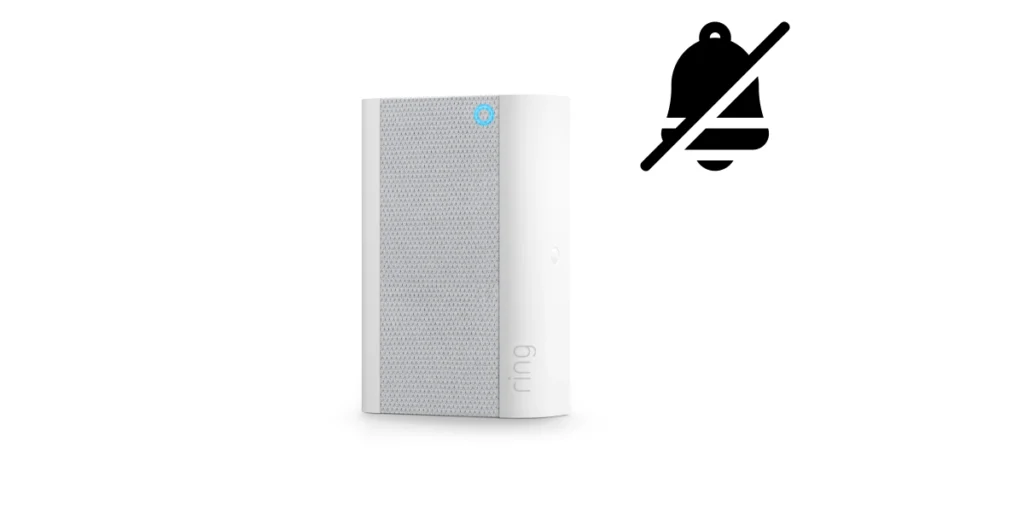
All you have to do is put duct tape on the opening or vent. Similarly, you can use acoustic foam just like the vent size. Place the acoustic foam on the vent, and tape it using duct tape. If you can’t access the Ring Doorbell chime as they are installed at height, you can mute the chime by turning the fuse off.
Removing the Doorbell from Its Mount
Ring Doorbells are installed outside on a mount at a minimum height of 4 feet. If you go sideways and put some cloth on the camera lens so it doesn’t show face, Then unplug the Ring Doorbell from the mount.
If You Have Ring App Access: Try This
If you can somehow access the Ring App, you can use the following two methods to find a way around, which is much easier:
Disable Motion Detection
If you can disable Motion Detection, it becomes easier to sneak by because disabled Motion Detection means Ring Doorbell cannot detect anything. Follow the steps if you are looking for how to disable Motion Detection on the Ring app.
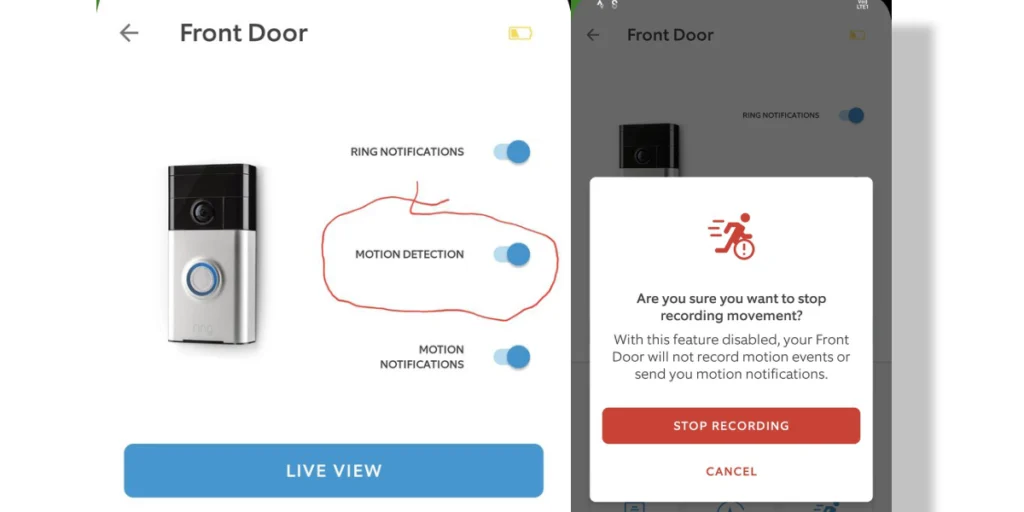
- Start the Ring app.
- From the menu, select Devices.
- Select the Ring Doorbell.
- Turn off Motion Detection on the menu by toggling the slider.
- Tap the Stop Recording button.
Disable Motion Alerts
Disabling Motion Alerts is much easier than disabling Motion Detection. When Motion Alerts are disabled, it will not send any alerts even if you go in front of the camera despite detection. Remember that you can disable the Motion Alerts for a specific period of time.
Here’s how to disable Motion Alerts using the Ring app.
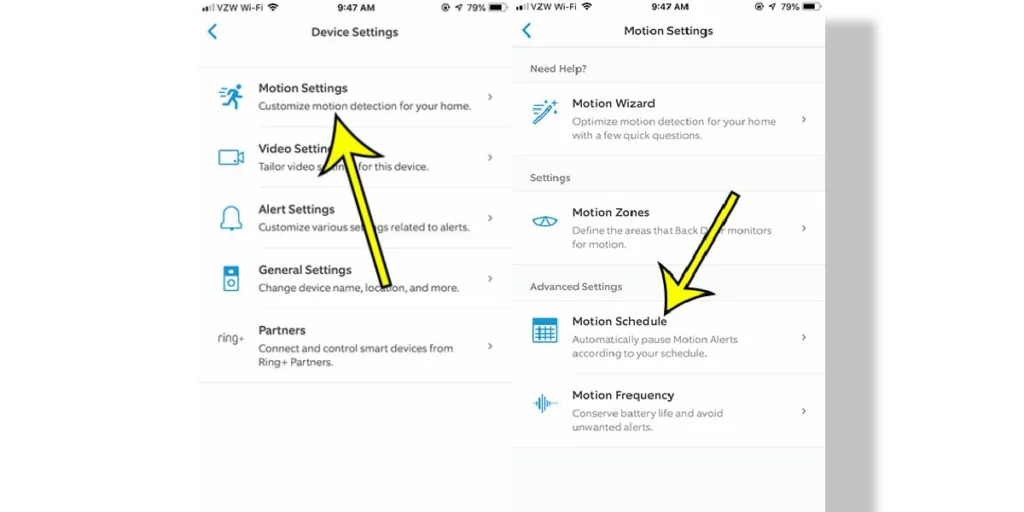
- Open the Ring app, and choose your Ring Doorbell.
- Select the Device Settings.
- Select the ‘Motion Settings‘ option.
- Go to the Motion Schedule.
- Define the time period to disable motion alerts.
You can select the Motion Alerts duration from 30 minutes to 4 hours.
Wrap Up
You may need to turn off your Ring Doorbell without using the app in certain situations. Whether it’s for emergencies or personal reasons, there are a few options you can try.
One option is disconnecting the power source by unplugging a hardwired doorbell or removing the battery if it’s battery-powered. Another way is to turn off the Wi-Fi router, remove the doorbell from its mount, or mute the chime to avoid alerts.
All these methods provide temporary solutions, and it’s important to note that without the Ring app, you won’t have control over the device’s settings. Therefore, it’s advisable to use these options only when necessary and ensure you turn the Ring Doorbell back on when you want it to resume normal operation.
Read More On Ring Doorbell




