When my wife and I were planning our trip to another state, my biggest concern was the safety of our luggage, our children’s gadgets, and other valuables.
My wife Patricia suggested we should be taking Ring camera on vacation, and I was surprised by the suggestion. I told her that I didn’t think this was a practical idea, but she told me about her friend’s experience regarding taking a Ring camera on vacation.
Later, I asked her friend’s husband about the possibilities and considerations. I will explain everything that we discussed. Let’s begin!
Can you Take Ring Camera (or Doorbell) On Vacation?
Battery-powered Ring Doorbells are a perfect choice for security on vacation. You can mount them easily on the wall. After enabling motion detection and video recording, you can enjoy your vacation worry-free.
Why Taking A Ring Camera On A Vacation Is Worth It?
Whenever anyone plans a vacation, security is always the first priority. No one will go to a place where the family won’t be safe.
Similarly, luggage and other valuables also need protection, but you can’t just keep them by your side all the time like your children. So, if you take a Ring camera on vacation, it will watch out for your valuables. There are reasons I say so.
Security
When you are out on your trip, the Ring doorbell camera protects your valuables at the hotel room, guest house, or Airbnb. Ring Doorbell comes with motion sensors, so you will be notified on the Ring app on your smartphone if someone tries to sneak.

When on a trip, you plan to go hiking or visit the lake or any such activity, make sure to set your Ring doorbell to Away Mode. In Away Mode, your Ring Doorbells record the video for you while you are away.
Easy Setup
You don’t need extra space for a Ring doorbell, as battery-powered devices are compact and easily portable. Also, you can install a Ring doorbell easily, as some hotels and Airbnb locations don’t like drilling on their walls. So, you can install a Ring doorbell using a no-drill mount or duct tape.
You need a new Wi-Fi connection when you go to a new location. To do that, follow these steps :
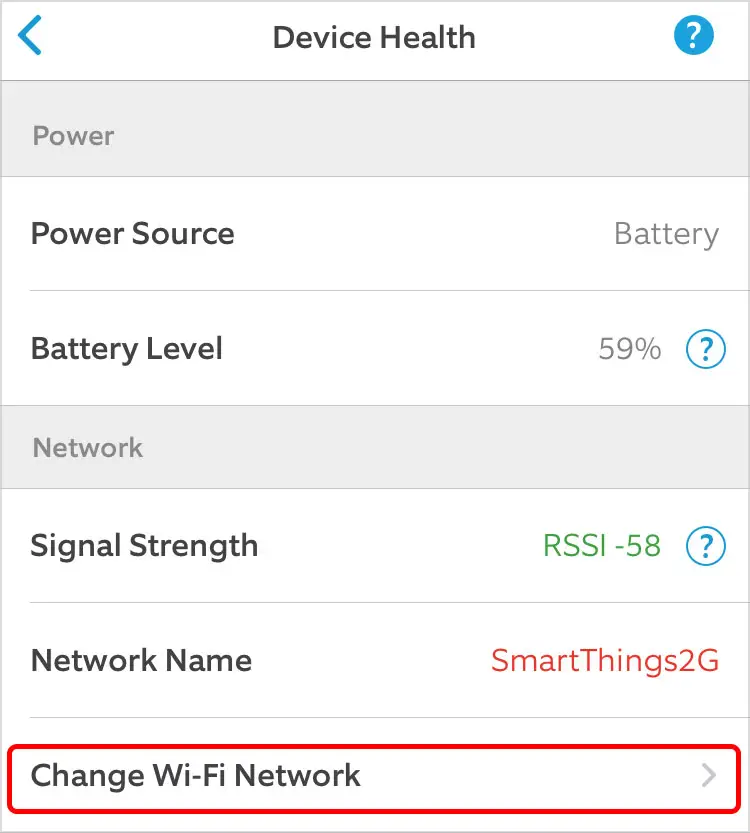
- Tap on the gear icon in the top left corner.
- Select Devices.
- Select the Ring doorbell that you are taking with you for travelling. Then select the Device Dashboard.
- Tap Device Health.
- Tap on Reconnect to Wi-Fi or Change Wi-Fi Network.
You also need to update your location when you go to a new location. To do that, follow these steps :
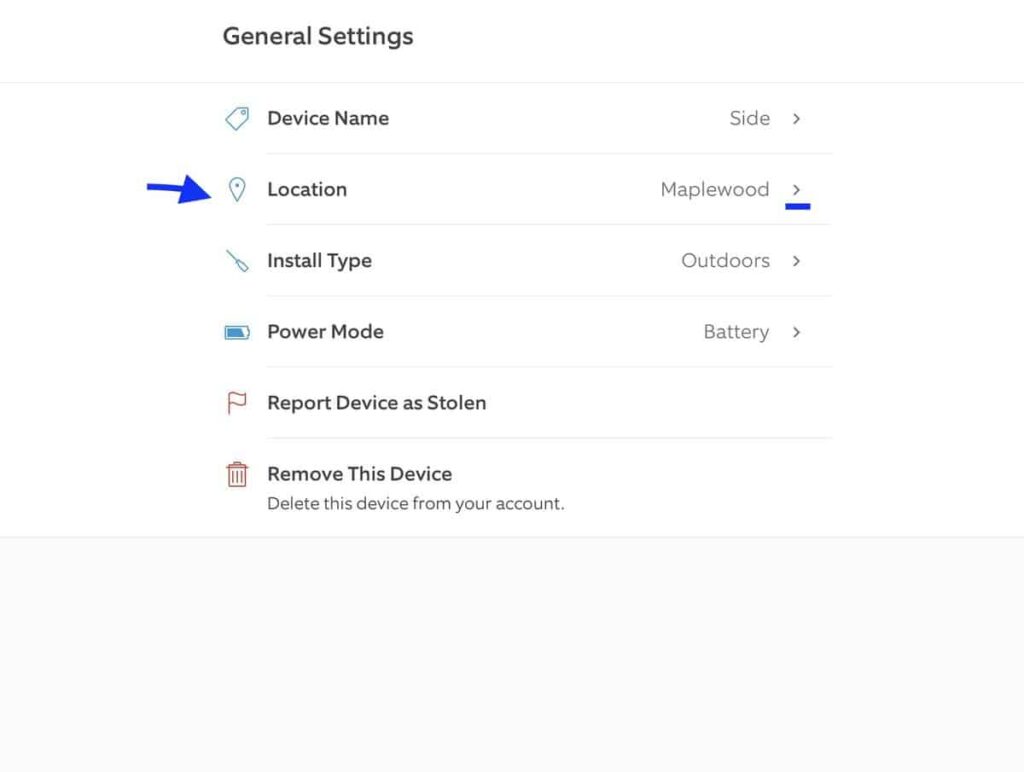
- Tap the three lines on the top left of the Ring app.
- Select Devices.
- Select the device that you are going to take to a new location.
- Select Device Settings.
- Select General Settings.
- Select Location.
- Tap the location where you want your device assigned.
Remotely Communicate
When you are away from the hotel, and if housekeeping or anyone else drops by, you are notified on your Ring app. Also, you can communicate with them and ask them to come later. If you are staying in a hotel and want to avoid coming to the door repeatedly, you can easily see who’s at the door and communicate.
Factors to Consider Before Taking Your Ring Cam on Vacation
When you are taking Ring Doorbell on vacation, there are several factors that you should consider. Some of them are the following.
Technical Consideration
Ensure you bring the battery-powered Ring doorbell for easy installation during your vacation. Don’t forget to charge the battery beforehand.
Besides, ensure the Ring doorbell is set up and synchronized to the Ring app on your smartphone only. If the Ring doorbell is set up to some other person’s account, it will be useless on vacation.
Also, make sure to check the camera lens, motion detection, video recording, and two-way communication feature is working. Lastly, update the Ring app on your smartphone, and install the firmware update for the Ring device if available.
When you reach the hotel, mount the camera in a place that is out of reach of children and intruders. It is better to mount a Ring doorbell so it is sort of invisible. Always check with the hotel management about the internet connection so your Ring doorbell is connected without any interruptions.
Legal Considerations
There are some legal considerations that you should know to avoid any legal trouble. Always mount a Ring doorbell in a way that it doesn’t invade a neighbor’s room.
Some hotels don’t allow the installation of Ring doorbell cameras due to security and privacy reasons. And if you are choosing Airbnb, you should confirm before booking.
Generally, you should also check the state’s laws and regulations. For example, if you are going to California, you should know that it’s a two-party consent state meaning both parties need to consent to video recording.
However, if you live in California and the Ring doorbell is installed, that’s not an issue. Therefore, make sure to check local laws and hotel regulations before travelling.
Wrap Up
Security offers comfort and peace of mind, which is especially important while travelling. For instance, if you need to step out to buy snacks for your children while your wife and kids remain in the hotel room, a Ring camera ensures that someone is watching over them.
The biggest advantage of a Ring doorbell camera is its portability, making it a compelling choice to bring along on vacation.
Of course, there are a few minor drawbacks to using such a device. To avoid any issues, you should ensure that your Ring camera is functioning properly and that you comply with the rules and regulations of your travel destination.
Ultimately, the primary goal is to maintain the security of your belongings, and a Ring camera helps protect your luggage, children’s gadgets, and other valuables while on vacation.
You Might Like




