At some point, many of us enjoy testing the limits of our electronic gadgets and engaging in playful tricks. Surprisingly, Ring Cameras, known for their security features, can be tricked in various ways.
There may be valid reasons or personal motivations to deceive a Ring camera. If you, too, have your reasons or prefer to remain undetected, you can try the following tricks to bypass a Ring Camera successfully.
Read Also | 7 Most Effective Ways to Sneak Past Ring Doorbell
⚠️ Disclaimer ⚠️ This post is for educational purposes only. We don’t recommend sneaking past or tricking Ring cameras. As a lawful citizen, you must abide by the ethical rules of security cams.
Is It Possible to Trick A Ring Camera & Sneak Past?
You can trick Ring camera if you know your way around. There are ways like unplugging Wi-Fi, using the jammer, or changing the Ring camera settings. These tricks may help you sneak past a Ring camera once in a while, but they don’t work permanently.
7 Ways that Can Be Used to Trick A Ring Camera
There are times when you want to remain undetected, whether you’re trying to leave or get into your home. For example, you told your mom that you would be home early, but now you are late, or maybe your wife is asleep, and your friend is at the door, and you don’t want to disturb her sleep.
The point is, we all have our reasons to sneak past the Ring camera. So, why not get to the tricks?
Turning Off the Ring Camera
Turning off the Ring camera is the easiest way to sneak past because when there is no evidence, there’s no proof. However, you can turn off the Ring camera on the Ring app only if you are the Ring Camera administrator or share an account with the Ring camera owner.
Here’s How to Turn Off the Ring Camera:
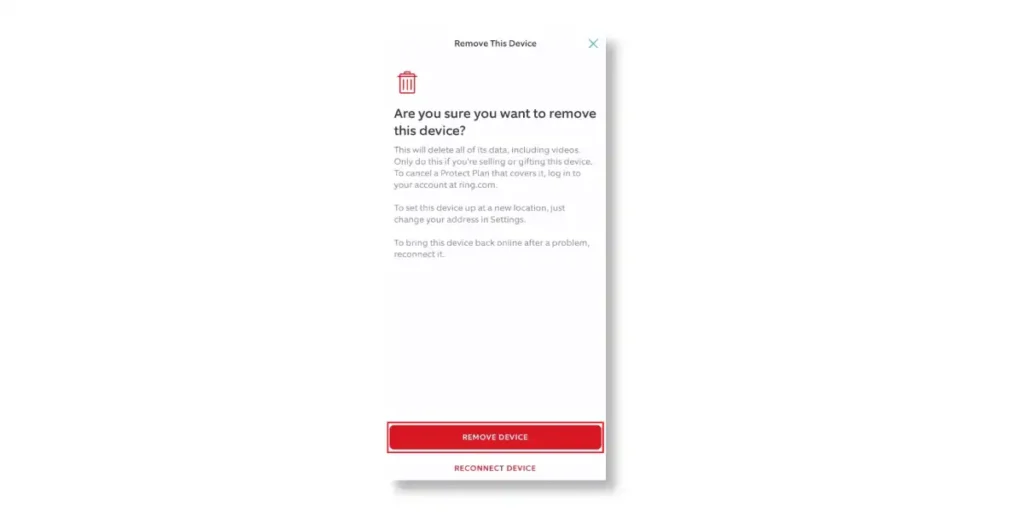
- Launch the Ring app(IOS & Android).
- To access the menu, tap the three lines in the upper left corner.
- Select Devices, and remove the Ring camera from the list.
Covering the Ring Camera
Another way to sneak past the Ring camera is to cover it. Although Ring cameras are installed at 9 feet off the ground outside, and 7 feet off the ground inside reach them easily. If somehow you can manage to reach the height, you can use cloth or any other opaque but soft object to cover the Ring camera lens.
Remember, Don’t use rigid or scratching material, as it can damage the glass of the Ring camera.
Temporarily Disabling Motion Detection
The Motion Detection feature is like the eyes and ears of the Ring Camera that sends notifications to the Ring app every time there’s a motion.
However, if you temporarily turn off the Motion Detection feature, there won’t be any notifications as the feature is disabled for as low as 30 minutes and up to 4 hours. And all you need is 5 minutes to sneak past Ring Camera!
Please note that to disable Motion Detection temporarily, you need access to Ring cameras as an administrator or shared account.
Here’s How to Disable Motion Detection:
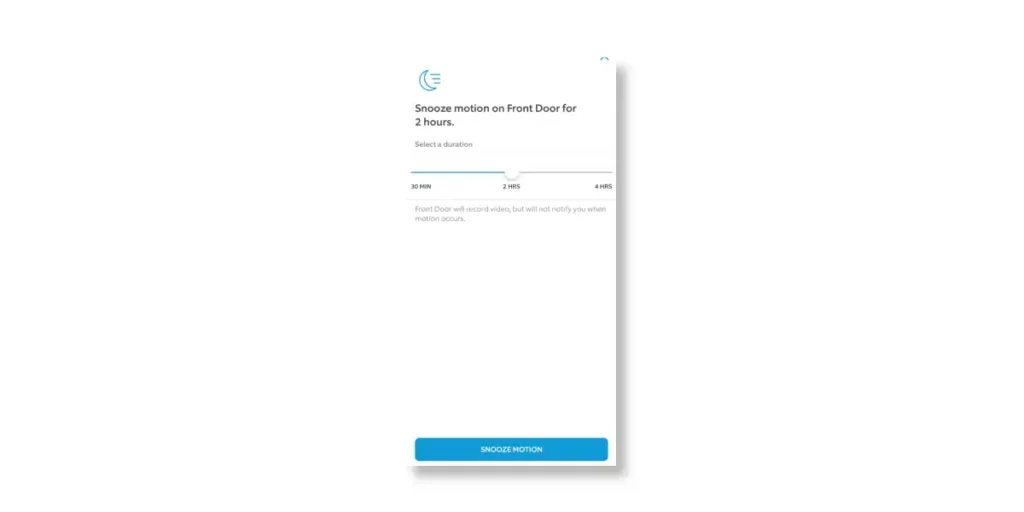
- Launch the Ring app, and select the Menu.
- Tap on Devices, and select the Ring device with Motion Detection you want to disable.
- Tap on Motion Snooze, and select the time for which you want to disable Motion Detection.
- Tap Save Snooze Settings, and you are done.
When you’ve sneaked past the Ring camera, you can again go to settings and disable the Motion Snooze.
By Unplugging the Wi-Fi router
You are standing outside and want to sneak past the Ring Camera to get in. However, the Wi-Fi router is plugged inside. In that case, you can ask your sibling for help. Similarly, you can unplug the Wi-Fi router yourself if you are going outside and ask your sibling to turn it back on.

Unplugging the Wi-Fi router works because Ring devices have no internal storage option. All the data and video recordings are saved on the cloud; when there’s no Wi-Fi, there’s no record.
Changing the Motion Zone
Motion Zone is a Ring camera feature that covers the area for motion detection. If any motion happens within that area, it sends an alert to the Ring app.
You can change the Motion Zone coverage area by unselecting the area right in front of the door so that if you sneakily try to go inside or outside, you can go easily without being detected.
You can change the Motion Zone only if you are the Ring app administrator or have a shared account. If you don’t have any, you can still change the Motion Zone by being a good boy when your parents ask you to change their Gmail password next time.
Here’s How to Change the Motion Zone:
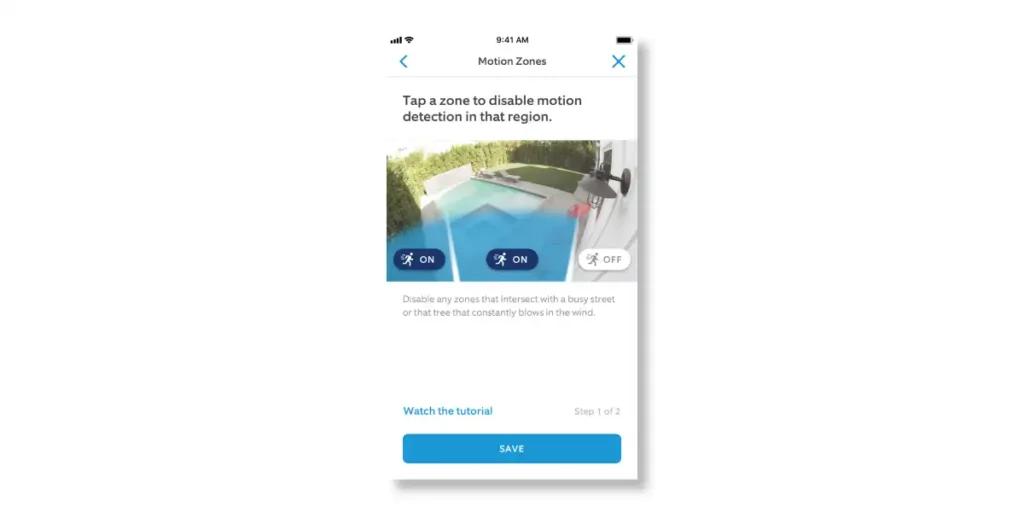
- Launch the Ring app.
- Tap the menu on the upper left corner of the Ring app.
- Tap on Devices.
- Tap the device whose Motion Zone you want to change.
- Select Motion Settings.
- Tap Edit Zones at the top.
Cutting the Power to the Ring Camera
If you don’t have access to the Ring app as an administrator, you can cut the power to the Ring camera. This option works best if you have a wired Ring Camera installed at home.
However, if you have a battery-powered Ring Camera, you will have to do the manual labor by climbing and turning off the Ring camera. It is not a feasible option as you will be caught easily. With a wired Ring Camera, you can simply unplug the wire from the power outlet, and it will turn off.
Changing Ring Modes
All the Ring cameras send in-app notifications. What if you changed the Mode of the Ring device and convinced your Ring camera that, All is well? It’s interesting how by just changing the mode, you can change the entire configuration of in-app notifications.
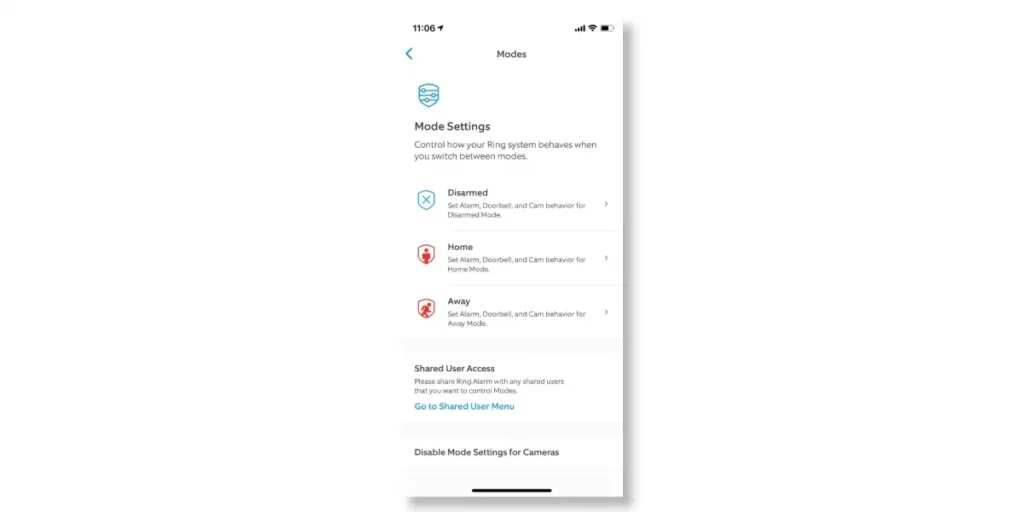
Ring Cameras have Disarmed Home Mode and Away Mode. You can select the Disarmed Mode, which will turn off all the motion detectors in your front yard Ring Camera. When the device is in Disarmed Mode, no one will receive any notifications on the Ring app.
Wrap Up
You can follow the above tricks and strategies if you have reasons to sneak past a Ring camera. However, you should abide by the privacy and follow the rules.
Although sneaking past Ring camera sounds exciting, it can also land you in trouble. Therefore, it is always better to be cautious, which is better than facing bad consequences.
Read More On Ring Camera
- Why Is My Ring Camera Blurry At Night? – Check the Solution Here
- Mounting Your Ring Spotlight Cam: Top 6 Options to Consider
- Mounting Your Ring Floodlight Cam: Top 5 Options to Consider
- Mounting Your Ring Stick Up Cam: Top 9 Options to Consider
- Ring Floodlight Cam Lights Turn On Without Motion (5 Fixes)




