When I installed Ring Doorbell for the first time at my apartment, I experienced a strange issue where I received the notification on the Ring app but didn’t hear the doorbell at the very moment. Also, sometimes when I did hear the doorbell chime, the sound was lagging.
I thought maybe I bought the faulty Ring Doorbell, so I called customer service to check, and they informed me that my doorbell was just out of the box and the issue is somewhere else.
Then one day, I talked to my neighbor David, who told me the probable causes of the problem that I was experiencing and suggested some solutions as well. To be honest, David was right about the money regarding my issue and possible solution.
Here I’ll guide you through what I experienced and how you can fix the delay or lagging problem.
Why Does a Ring Doorbell Delay or Lag?
Ring Doorbells can delay or lag because of poor Wi-Fi connection and slow internet speed. A simple fix is to reset your Wi-Fi router and ensure your internet speed is enough for Ring Doorbell to work.
What Can Cause Ring Doorbell to Lag or Delay?
It will be a dreadful experience when a package is dropped at the doorstep and you are informed to pick it up, but the minute you reach the door, you see some burglar running away with the package.
You come back, check the recording and there is no one! What are the odds, or I might say odds are not in your favor because your Ring Doorbell was late? Here are the possible reasons:
Poor Wi-Fi
Yes, it happens to the best of us. As Ring Doorbells are equipped with 1080p cameras, and they have to do the recording as well, so poor Wi-Fi signal strength can cause delay or lag in receiving doorbell chimes, and live video streaming. Sometimes, when too many people at home are using the same Wi-Fi, it can also lower the speed which is another reason for delay.
Recommended | 5 Tips to Improve RSSI on Ring Doorbells (Router Not Moved!)
Connectivity Issue
Sometimes there is a connectivity issue between Ring Doorbell and the Ring app so notification regarding doorbell chime, and live streaming gets delayed. Also, if the Ring app is using mobile data, and Ring Doorbell is connected to Wi-Fi, you can face a lag or delay issue due to either network.
Ring App
Always look at the basics whenever you encounter a problem. If your Ring app is not updated to the latest version, you might see your Ring app malfunctioning and hence delay or lag.
Also, if your smartphone or tablet is not running on the latest operating system of the respective software, then you can also run into trouble.
Software Security Updates
When you buy any model of Ring Doorbell, it comes with four years promise of software security upgrades from time to time. When Ring Doorbell is not updated to the latest firmware update, we can also attribute this reason to a causing delay or lag.
3 Ways to Fix Ring Doorbell from Being Delayed or Lag
All electronic gadgets can cause problems and Ring Doorbells are not prone to that. But you don’t have to worry as this is not a big problem and there are easy ways to fix the delay or lagging issues.
Here’s what you can do:
Troubleshoot your Wi-Fi
As Ring Doorbells are capable of streaming at 1080p, so Ring recommends at least 2MBps speed for smooth working. When you have a compatible Wi-Fi, make sure to do the following,

- Remove distractions: Try to place your Wi-Fi router close to the Ring Doorbell, if not possible, then make sure that there is the least distraction between the Wi-Fi and Ring Doorbells.
- It’s time to switch: If you are still using a router that runs on 2.4Ghz, do yourself a favor and switch to a 5GHz router. It will make your life easier with better speed and connectivity.
- Wi-Fi Extender: If your apartment is large or your router is away from the Ring Doorbell, what you can do is install a Wi-Fi extender, so that the Wi-Fi signals reach all over the place for smooth functioning.
- Reset Wi-Fi Router: It is the oldest and simplest solution in the books. When you are facing delay or lagging issues, you should reset your Wi-Fi router. Also, if VPN is enabled on your router, make sure to disable it as VPNs cause lower internet speeds.
Restart the Ring Doorbell
If your internet connection is working fine and you are still facing delay or lagging issues, then you can also try to restart the Ring Doorbell itself. You can restart the Ring Doorbell using the Ring app. When you turn off your Ring Doorbell, wait at least 5 minutes to start it again.
Also, you can reset the Ring Doorbell if restarting doesn’t work. There are two ways you can reset:
- Through app: Open settings on the Ring app, scroll down and you will see the option of ‘Reset the device’. Click on that and your device will be set to factory settings.
- Manually reset: All the Ring Doorbells come with the reset button. Just hold the reset button down for at least 15 seconds and your device will be restored to factory settings. When you are resetting your ring doorbell, please keep in mind that you will lose your favorite or custom settings.
Update, Update and Update
When you can avoid a problem as the first option, then why go for a second option of putting yourself into trouble?
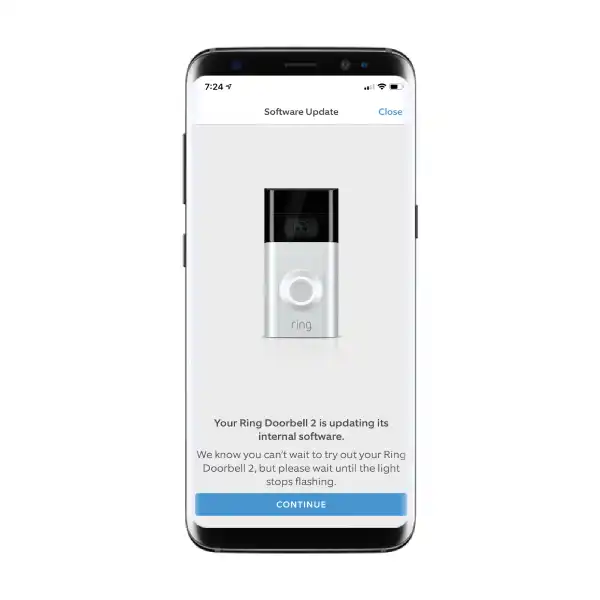
- Software Security Updates: The good thing about Ring Doorbells is that they come with software security updates, so always ensure that your device has the latest firmware installed.
- Ring App: Always set your phone setting to ‘auto-update’, so whenever there is an update, it gets installed at the very moment, so you don’t face any delay in receiving notifications regarding doorbell chime or live streaming.
Wrap Up
These are some of the simple ways you can use to fix your Ring Doorbell whenever you face delay or lagging issues. If you have any other way to fix this issue, please let us know in the comment section.
Read More On Ring Doorbell
- How to Recover Deleted Ring Doorbell Videos? (Must-Try!)
- How to Enable Two-Way Talk On Ring Doorbell? (Step By Step)
- How to Mount Ring Doorbell Without Drilling? (With Images)
- How to Save Ring Doorbell Video Without Subscription? 4 Ways
- 5 Quick Ways to Tell Which Ring Doorbell You Have
- 7 Most Effective Ways to Sneak Past Ring Doorbell




